Want to watch YouTube videos—and the ads inside them—much faster than the built-in controls allow?…
How to Add New Functions to Home Button of Your Android Phone
Today’s guide is for those who want to add new functions to ‘Home’ button of their Android phone. You can add new function to Home button without root access. For instance, besides the default ‘home’ function toggle app drawer, you can program your Home button to open an app, on/off torchlight, etc. These actions will be triggered when you long press the home button.
HomeBot is a simple app for Android phones that lets you program your phone’s Home button to perform a variety of actions when you long press the home button. Currently, HomeBot app enables ‘Home’ button to launch any app, toggle torchlight, launch a webpage, open recent app screen and toggle brightness of the display.
Though the app requires no root access, you need to set it as your assist app. You can do this by going to Settings > Apps > Advanced > Default apps > Assist & voice input. Read on to know how to set up and use the HomeBot app.
Also Read: How to Interchange Functions of Back & Recent Keys on Samsung Galaxy S6 and S6 Edge
How to Customize Home Button with HomeBot
Important Note: Currently, the app supports Android 6.0 Marshmallow and Android 7.0 Nougat. Also, it will disable Now on Tap feature of your phone.
1. Download the app from Play store [HERE]. It is a free app.
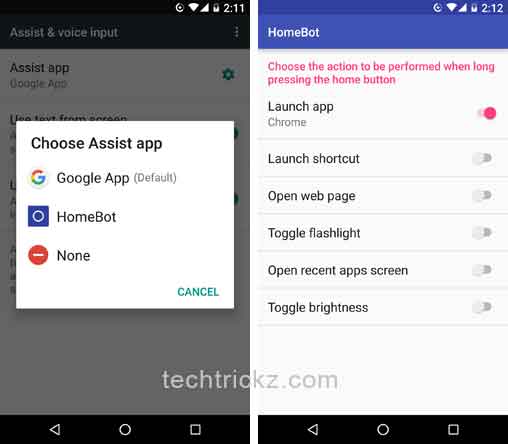
2. Once installed, open the app and tap on ‘Enable’ to make it as your assist app. (Go to Settings > Apps > tap on Gear icon > Assist & voice > tap on Assist app > and choose HomeBot)
3. Now, select an action from the list and enable it. That’s it.



