The camera and gallery apps of the new Moto X (2014) have few added features that we have not seen in the previous Moto X (2013). The “best shot” with intelligent picture reading, option for capturing “multiple shots” at once and gallery app’s “Highlight Reel” are examples.
The good folks over at XDA have extracted the camera and gallery apps from the new Moto X (2014) and made available for other Android users. You can download the apk, install them on your phone, and enjoy the camera app and gallery app of the new Moto X 2014.
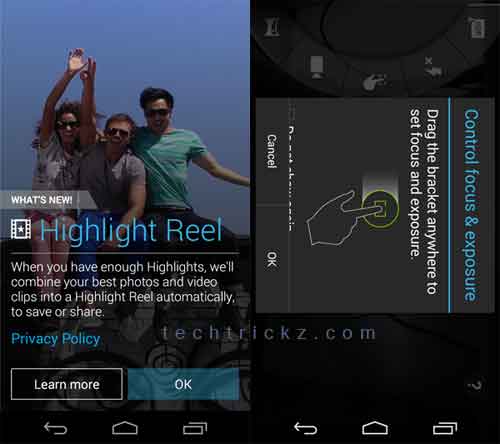
Installation is as simple as downloading the APK and installing it on your handset. If you are running Android 4.4 KitKat on your Android device, Moto X’s Camera and Gallery apps should work without any issues.

![Blackmagic Camera App for Android and iOS Brings Professional Grade Shooting Features [Download] Blackmagic-Camera-app-for-Android](https://techtrickz.com/wp-content/uploads/2024/06/Blackmagic-Camera-app-for-Android-218x150.jpg)

Thanks for your question. The link was removed in response to Motorola’s request. Sorry for the inconvenience!
Where is the link to download the apks?