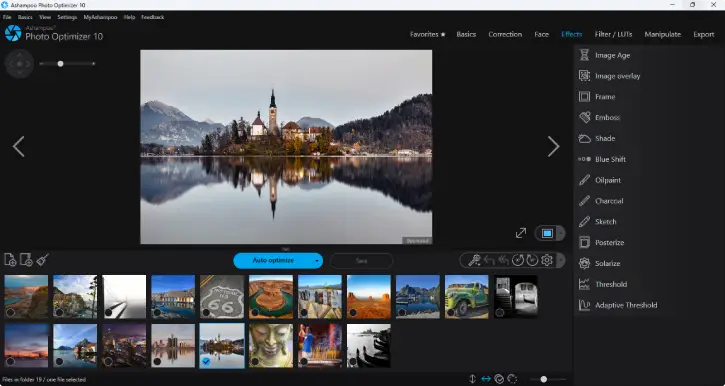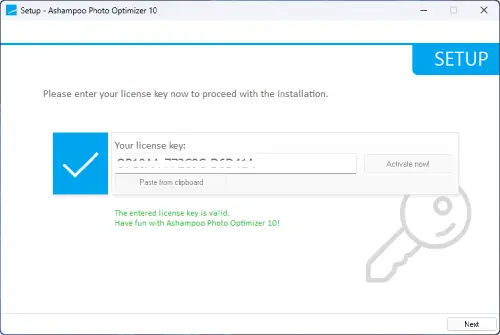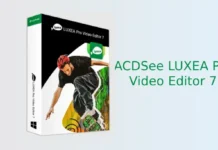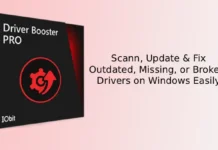If you’re in search of a user-friendly and powerful image optimization application, Ashampoo Photo Optimizer 10 for Windows is an excellent choice. It enables users to effortlessly transform their photos into stunning visuals with speed and efficiency.
Ashampoo Photo Optimizer 10 offers brilliant perspective corrections for achieving natural lines in your images, along with significantly enhanced auto-optimization for stunning results. Users can enjoy super-fast access to features through the Favorites menu, while also having the flexibility to make manual color temperature and tonal curve adjustments.
Additionally, improved memory management ensures better stability and speed, making the photo editing experience more efficient and enjoyable.
Don’t miss out on a special giveaway where you can get a free copy of the full version of Ashampoo Photo Optimizer 10. Enhance your images effortlessly and take advantage of this limited-time offer today!
Table of Contents
How to Download the Full Version of Ashampoo Photo Optimizer 10 for Free
Updated on Oct 28, 2025: New giveaway is available. Go to this giveaway page to get your free license key for the application.
Updated on April 30, 2025: Enjoy a special giveaway with a free full-version license key for Ashampoo Photo Optimizer 10. Find out how to get it here.
1. Visit the Ashampoo Photo Optimizer 10 giveaway page by clicking here or here.
2. Next, enter your email address to receive the license code needed to activate the product.
3. If you haven’t used Ashampoo Software before, you can create a free account.
4. Next, download the giveaway version of the installer from here.
5. Run the installer and click “Agree & Proceed.”
6. When the activation screen appears, enter the license code you received and click the “Activate Now!” button to finish the installation.
Note: The app requires Windows 11/10 64-bit PC and an active internet connection to install and activate it.
Features of Ashampoo Photo Optimizer 10
- Correct perspective issues to ensure natural lines in your images.
- Enjoy enhanced auto-optimization for significantly improved image quality.
- Quickly access features with super-fast navigation through the Favorites menu.
- Manually adjust color temperature for precise control.
- Fine-tune your images with tonal curve adjustments.
- Experiment with visual moods using on-demand LUTs (Look-Up Tables).
- Change multiple color values with a single click.
- Explore over 30 stunning LUTs included with the software.
- Download and use additional LUTs from the internet.
- Easily create visual consistency across your photo series.
Conclusion:
Ashampoo Photo Optimizer 10 is a user-friendly yet powerful tool designed to enhance your photos. It includes automatic improvements, manual editing options, red-eye removal, horizon straightening, and creative effects. If you’re looking for a simple way to enhance your photos, Ashampoo Photo Optimizer 10 is an excellent choice.