BlackBerry Privacy Shade is one of the highly rated apps in Play store, which helps you hide your important information from praying eyes. It can be useful when you use your phone in crowded places. Unfortunately, Privacy Shade is available free for BlackBerry phones only, meanwhile a 30 day trial version available for other Android phones. However, a ported version of BlackBerry Privacy Shade is now available for all Android devices.
As said above, BlackBerry Privacy Shade is designed to protect your privacy on your Android phone, especially when you use your device in most crowded places. It completely darkens the display except a small area for reading or writing your secret information like passwords, messages, etc.
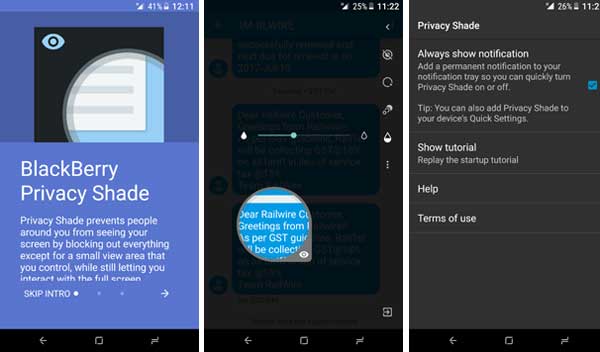
The visible area (a circle or rectangle) can be moved to any parts of the screen, so that you can read or write your private information without fully exposing the whole content to praying eyes. Private information can be your bank details, passwords, chats, or anything else.
From app option, you can adjust the transparency of the dark area to a desired level and select circle or rectangle for viewable area. You can enable/disable Privacy Shade from notification shade or by its button toggle on Quick Settings menu.
Thanks to XDA contributor cobalt232 for porting the app. The app works on all Android devices runs Lollipop or above.
1. Download Blackberry Manager apk from here, install it, open it and grant permissions.
2. Choose Blackberry Hub+ Services from the listed apps and install it.
3. Now, select Privacy Shade from the list and install it.
Configure Privacy Shade and start using it. Source – XDA)
Note: BlackBerry Privacy Shade can be downloaded from Play store as a one month trial version. Interested users can install the app from Play store here.



