Fingerprint scanner is a standard feature of Android phones now, but until recently it was mainly used for just unlocking or waking the phone. The situation has been changing now. The Fingerprint Gestures app bring various new functions to fingerprint scanner, like taking photos without opening the camera, launch any app, open notification panel, control music and more. However, the app currently supports Android O (Android 8.0) only.
Fingerprint Gestures is an unreleased app, which means the app is unstable, though you can early access the app from Play store and try out its features. As the name suggests, the app allows you to assign custom actions to your fingerprint sensor of your smartphone. Each action can be performed via each swipe gesture.
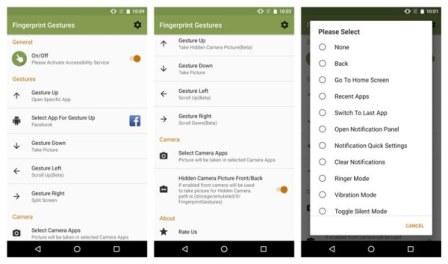
Fingerprint Gestures app offers four gestures – gesture Up, gesture Down, gesture Left and gesture Right. You can give actions to each gesture. For example you can assign camera app to a gesture and take hidden photos using the gesture and without opening the camera app.
Thanks to the developer KewlApps, the app offers various useful functions. You can turn on or off flashlight (torch), open any selected app, take selfies, control music (play, pause, next, previous controls), toggle silent mode, and many more.
Note that the app supports Android O (Android 8.0) only and it does not require root access. In our test, we found that the app is performing well. Most actions are quick.
Interested users can download Fingerprint Gestures app from Play store here. Note that currently the app is in development stage, so it may include bugs.




