Edge Sense is an exclusive feature of HTC U11, which lets you quickly access some of the phone features by just squeezing the lower sides of the HTC U11. For example, you can launch the camera, open your favorite app and more by just squeezing the phone. However, the functions and customizations of HTC’s Edge Sense is limited to a few, but with ‘Edge Sense Plus’ app, you can add more actions to HTC’s Edge Sense.
Edge Sense Plus app adds new and useful actions to HTC U11’s Edge Sense, bur some functions require root access on the phone. HTC’s Edge Sense gesture is limited to launch camera, launch your favorite app, take a screenshot, start the Wi-Fi hotspot, start audio recording or launch voice assistant. However, HTC is working on adding new features to the application.
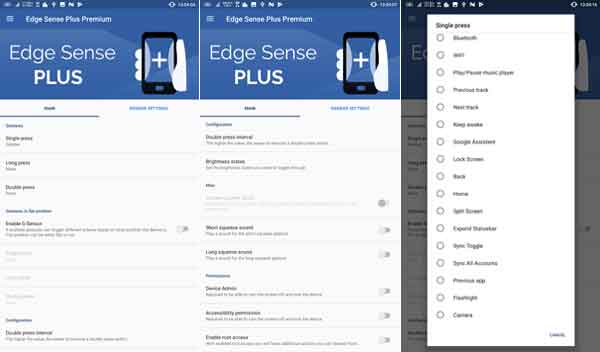
At the same time, the Edge Sense Plus app adds even more actions to the HTC Edge Sense gesture, like access recent apps, accept and end calls, next and previous music track, access notifications, toggle Bluetooth and Wi-Fi, launch custom apps, make a direct call, message or email, and many more.
HTC’s Edge Sense uses two gestures to access functions – a short squeeze and long squeeze (squeeze and hold), while Edge Sense Plus app uses single squeeze, double squeeze and long squeeze gestures. Also, the app use the G-sensor to detect if the phone is held, or place on a table when each of these main three gestures are triggered.
Edge Sense Plus App is a free download on Play store, but require in-app purchases to access some functions. Also, note that the app requires root access to fully utilize HTC’s Edge Sense function.
Interested HTC U11 owners can download the app from Play store here (Source).



