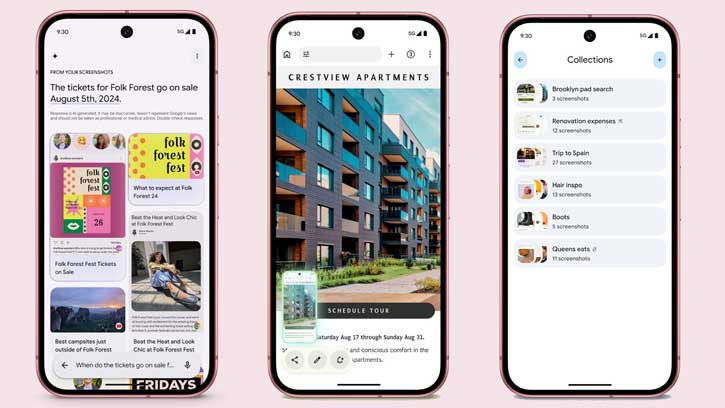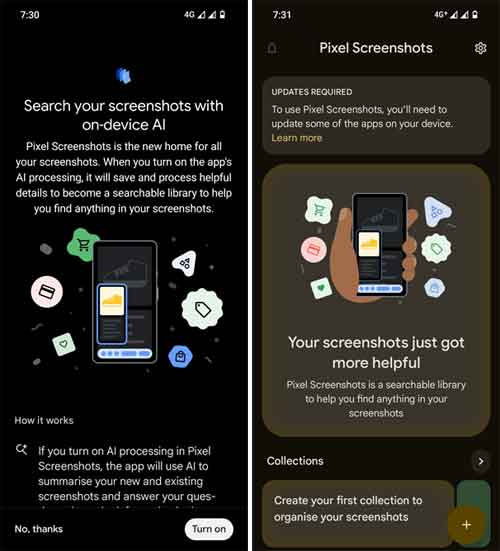The Google Pixel 9 series comes with a bunch of new apps, such as the new Weather App, Call Notes, Pixel Screenshots, Pixel Studio, and Gemini Live. These are Pixel exclusive apps, but you can try them on any Android phone running the latest Android version. We have already shared the Pixel Weather app, and now here is the Pixel Screenshots app from the Google Pixel 9.
Pixel Screenshots is a new home for all your screenshots. The app will use AI to process helpful details to create a searchable library to help you find anything in your screenshots. It is similar to the Windows Recall AI feature – the app uses AI to summarize your screenshots and answer your questions about the information in them.
Table of Contents
What are the Features of Pixel Screenshots App?
Intelligent Content Analysis: The Pixel Screenshots app uses AI to analyze screenshots, identifying helpful details and transforming them into a searchable library.
Smart Collections: This feature allows you to organize your screenshots into collections, such as gift ideas or product comparisons.
On-device AI Processing: Your screenshots are processed on your device only, ensuring the safety of your data. This capability is supported by the Tensor G4 SoC and Gemini Nano. However, AI processing is only available on the latest Pixel phones and select Samsung Galaxy models. Non-AI features are compatible with all Android devices.
Source Tracking: Pixel Screenshots remembers where and when each screenshot was taken, allowing you to easily revisit the original source.
Information Extraction: The app can extract specific information from images, such as prices, links, and product details, and present it in natural language.
Natural Language Search: Find what you’re looking for by typing simple queries, even if you can’t remember the exact details.
How Does the Pixel Screenshots Work?
Pixel Screenshots app requires AI to process the details. If you turn on Al processing in Pixel Screenshots app, the app summarizes your new and existing screenshots and answer your questions about the information in them.
To enable AI in Pixel Screenshots app, open it, tap Settings (cog wheel) and toggle on “Search your Screenshots with on-device AI.”
When you turn on the AI feature, new screenshots will also save metadata like web links, app names, and when the screenshot was taken, so that you can search these details later.
Note that AI processing is only available on the latest Pixel phones and select Samsung Galaxy models. Non-AI features are compatible with all Android devices.
Download Pixel Screenshots APK
The Pixel Screenshots app from the Pixel 9 is available on the Google Play Store, but it supports Google Pixel devices only. However, you can download and sideload the Pixel Screenshots APK on any device running the latest Android OS version.
Download Pixel Screenshots app from Google Play Store (Link)
Download Pixel Screenshots app APK (Link)
Since the Pixel Screenshots app APK is universal, it will work on arm64-v8a, armeabi-v7a, x86, and x86_64 devices. However, since the app requires on-device AI for processing screenshots, the AI features only work on the latest Pixel phones and select Samsung Galaxy models.
Note: This article was first published in August 2024 and updated in November 2024 with additional details.