Want to watch YouTube videos—and the ads inside them—much faster than the built-in controls allow?…
Control Music from Your Galaxy S7 Edge Screen with Music Edge Panel
The dual-curved display of Samsung Galaxy S7 Edge opens up many customizable options with nine different edge panels. You can also add third-party edge panels to your Galaxy S7 Edge, like the music edge panel, which lets you control music from the edge screen. You can also add this feature to Galaxy S6 edge with Android Marshmallow.
Introduced first in Galaxy S6 edge, the dual edge screen have had very little role like displaying notifications, accessing favorite apps and contacts, but the edge screen in Galaxy S7 edge is fully customizable with edge panels and a selection of apps and notifications enabled for use on each side of the display. The Marshmallow update has added many customizable options to Galaxy S6 edge screen as well.
To control music from the edge of your Galaxy S7 edge or Galaxy S6 edge, you need to install the ‘Edge Player’ app on your phone, which adds a music edge panel to your device. Developed by the XDA contributor hymxdev, the ‘Edge Player’ is a free, open-source app and supports most of the popular music apps such as the Google Play Music, Amazon Prime Music, Spotify, Apple Music, Poweramp, etc.
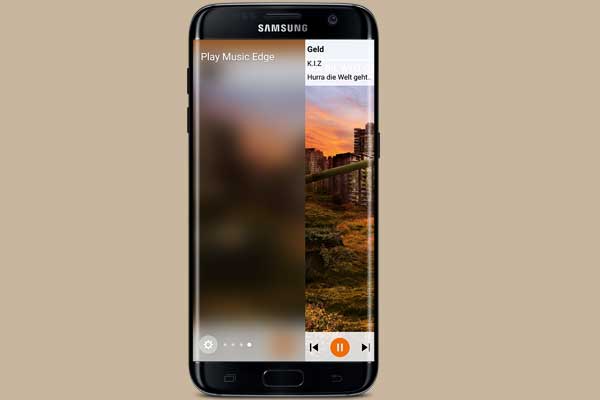
How to Control Music from the Edge of Galaxy S7
1. Download Edge Player app apk [HERE] and install it.
2. Go to the edge overview panel and click the edit option (en icon) to open configuration page for the installed edge panel.
3. Click the button “change notification permission”
4. Allow “Edge Player” to get access to your notification.
5. Go back and verify the “Notification Access” checkbox is checked.
6. Start your favorite music app and control it from the side. [Source – XDA]



