CloudShot is a little, but comprehensive screen capturing tool for Windows that allows you to capture screenshot of your computer screen and save it on your computer as well as on your Dropbox folder. The Dropbox cloud storage integration makes this a unique tool, as this makes you quickly share your screenshot with your friends remotely and access them from anywhere on any device.
With CloudShot, you can take screenshots of screen region, window (by click in window) and screenshots of the menus and tooltips and as said above, the screenshots will automatically save on your computer and Dropbox.
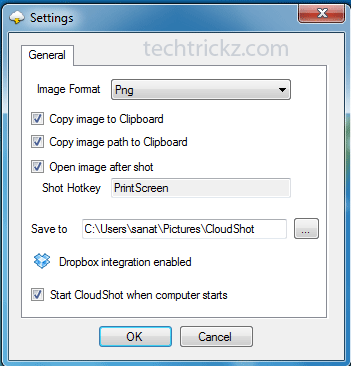
Other unique features of CloudShot include support for multiple monitors, option to save as PNG or JPEG file and saves history of recent shots (currently10 shots).
See the video below to know how it works
CloudShot is a free application and can be downloaded at Codeplex here. (via)



