One of the best-known apps for watching YouTube Premium for free on Android was Revanced…
Auto Sensitivity Settings for Mouse and Touchpad
For smooth operation, mouse and touchpad requires different sensitivity (speed) settings in laptops. If you occasionally use the mouse along with the touchpad, you need to set the mouse and or touchpad sensitivity occasionally. But with the tiny utility AutoSensitivity you can automate this task.
AutoSensitivity lets you define different sensitivities for your touchpad and mouse and can be switch automatically between them as per you plugging and unplugging your mouse.
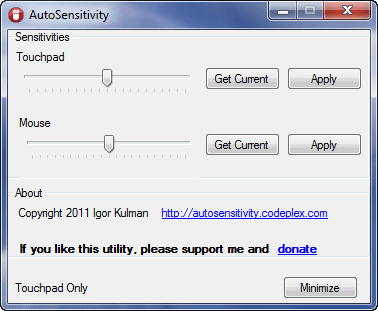
The application is very simple to use. Just run (no installation needed), simply mark out two different speeds and save the settings. The advantage of this tool is it saves you from manually changing the speed every time you plug in a mouse.
AutoSensitivity can be downloaded at source



