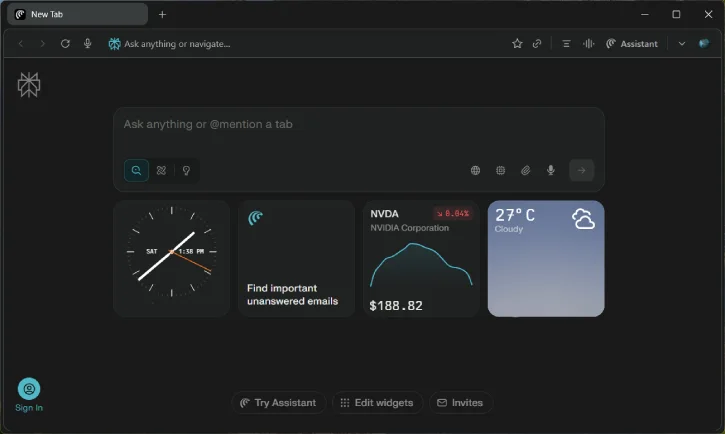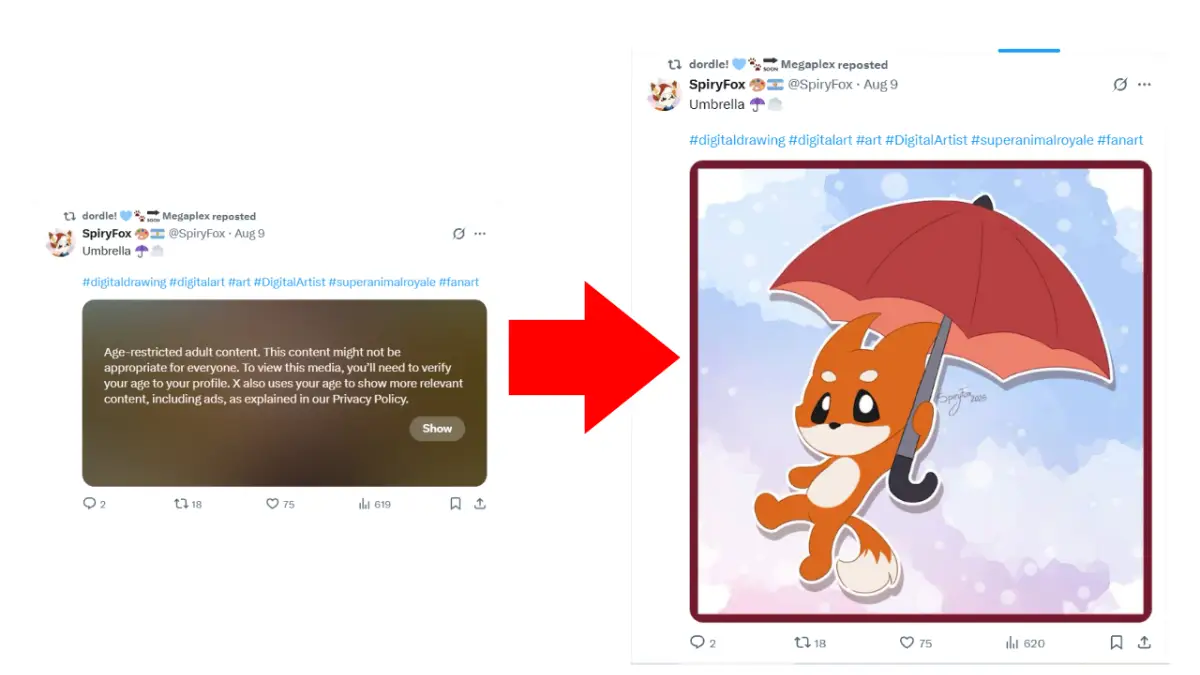Want to watch YouTube videos—and the ads inside them—much faster than the built-in controls allow?…
Search Anonymously While Staying Logged into Google Services (How to)
Do you want to search Google anonymously without logging out your Google account? By doing so, details of your search and sites you visit are not tracked and stored by Google or the NSA. Here is how to search Google anonymously while you staying logged into any of Google services such as Google+, Gmail, G Drive, YouTube or Calendar.
Though you can use different browsers to accomplish this, the Firefox add-on “Searchonymouse” lets you search Google anonymously while staying logged into all other Google services. This is a zero-configurable, restartless add-on.
It works by blocking certain cookies (such as the PREF-ID) and generating random ones to stop Google tracking you, while allowing cookies that contain your search preferences.
A plus point of this add-on is that, it will not allow displaying the adverts and clutter that usually appear on the Google homepage.
Note: Even if no tracking cookies are sent, still possible to track you by using different techniques (by your IP address or browser headers), but these are not as accurate as tracking IDs that are sent on every search.