Do Not Track is a privacy feature for web browsers that enables users to opt out of being tracked on websites just with a single click. Do Not Track (DNT) has already available in Internet Explorer, Firefox and Safari, and now in Opera 12 also. Google Chrome (version 17 and above) users can enable DNT with Do Not Track add-on.
In Opera 12, Do Not Track option is currently disabled by default, but can be enabled by enabling the following option in Opera’s Preferences dialog. For that, go to Preferences – Advanced – Security and enable ‘Ask websites not to track me’ option.
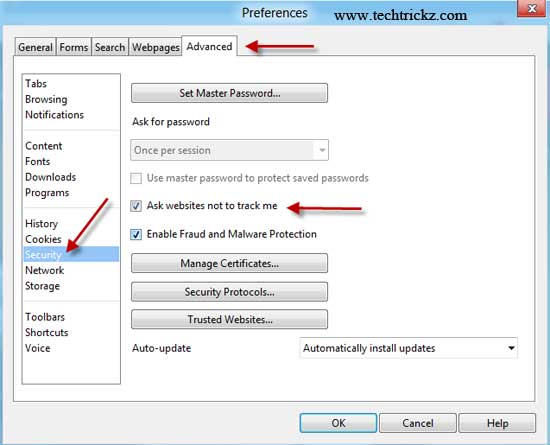
However, remember that Do Not Track privacy feature only work if the website actually honors the request. Currently few sites do this, and the effect of DNT will have to be evaluated to see if it is a viable solution in the long run.
You can download Opera 12 (Wahoo) snapshot from here.



