Many of us use bookmarking functionality of browser as a way to access our favorite webpages and web services fast and easily. In Chrome, bookmarked websites can be accessed from bookmarks toolbar (Ctrl + Shift + B), but by enabling an entry for bookmarks in Chrome’s context menu (right-click menu) accessing favorite websites indeed easier and quick. Here is how to enable bookmarks entry in Chrome’s context menu.
“Bookmarks Menu for Chrome” is a simple extension that adds a bookmark menu entry to Chrome’s context menu, which enables you to view and access your bookmarks by just right clicking.
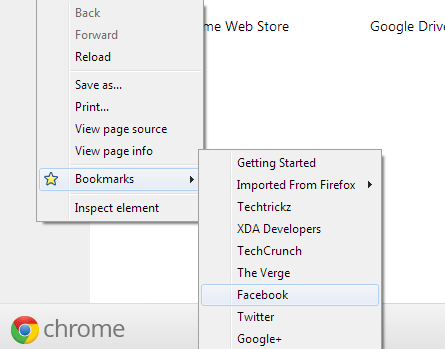
This extension not only allows quick accessing bookmarked webpages from the context-menu (right-click menu), but also removes the annoyance of bookmarks toolbar.
You can access your bookmarked sites by just right clicking from any page you are in and the new webpage is opened in a separate foreground tab.
Note that, bookmarks that do not have a title will not appear in the context menu. Also, due to limitations in the Context Menus API, favicon support is not possible at the moment.



