Few weeks back Mozilla has launched an experimental Firefox add-on called Collusion that can show you who is tracking you in real-time. The extension graphs the tracking cookies your browser acquires and able to differentiate between behavioral tracking, such as cookies that record the links you click, and other cookies. ‘Collusion for Chrome’ is similar extension for Chrome and like Firefox’s Collusion, this extension helps you understand and control your online data.
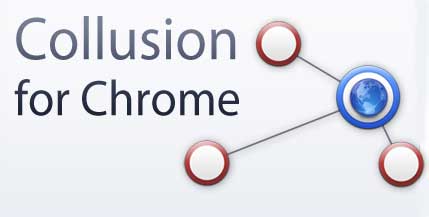
There are several advertising agencies and organizations on the web that send tracking cookies to your computer usually for collecting information about your surfing habits and use for advertising purpose and other uses. However, though most people now know about cookies, but don’t know who is tracking them. Collusion displays your data from sites to trackers in real time.
The developer of Collusion for Chrome claims that they have made a couple of improvements to make Collusion for Chrome more awesome. While Collusion just scans for sites that set cookies, its Chrome version scans other signals that can identify you for tracking, such as IP addresses, LSOs, browser fingerprinting, etc.
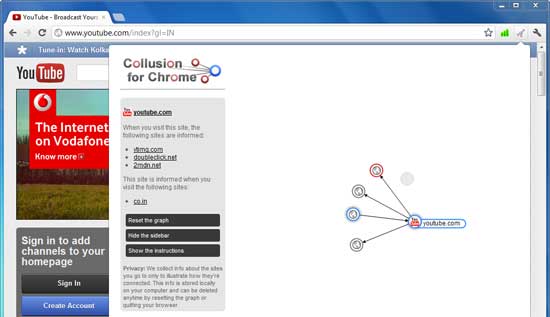
The Collusion for Chrome graph partially overlays the active browser tab to show you how your data spreads across the web as a page loads live right in front of you. After installing the add-on, as you browse the web, click its icon on the toolbar.
It’ll popup a window. Each circle in the graph represents a site that is been sent some of your personal info. Circle with a halo are sites you have visited. Circle without a halo are sites you haven’t. Circles in red are confirmed tracking sites and circles in gray aren’t, but still track you. [Via]
Interested users can install the Collusion for Chrome extension from Chrome Web Store.
You may also like: How to completely remove Flash Cookies






