There are lots of ways to make the popular browser Google Chrome even faster and smarter. ChromeVis is one such add-on by Google, which enhances the accessibility of Chrome by magnifying any selected text on a webpage. It helps users reduce their eyestrain when reading any webpage.
With ChromeVis, you can change both the text color and the lens background color with keyboard shortcut (or customize it as per your needs from extension’s option page). Further, you can decrease or increase the text size for easy reading.
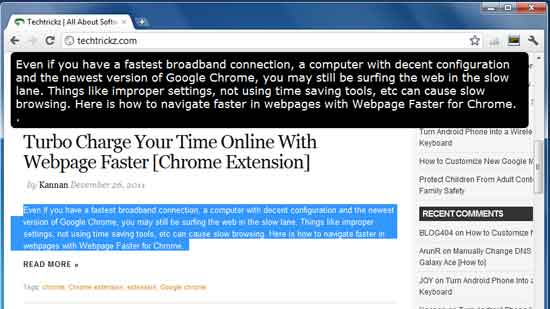
Here is how ChromeVis works:
1. Just select text on a webpage with your mouse or keyboard and then activate the lens with the keyboard or by clicking the ChromeVis icon.
2. Use the keyboard to move your selection around by paragraph, sentence, word, or character, increase or decrease font size, change text color and lens background color. [Each shortcut key can be customized from the extension’s option]
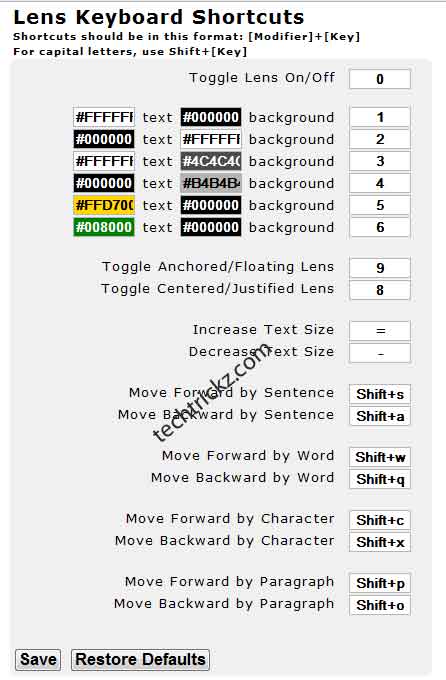
ChromeVis has two types of lens display options:
1. The Anchored Lens, which is always at the top of the window (toggle by 9 key)
2. The Floating Lens, which floats immediately above the selected text(toggle by 8 key).
Final thought: ChromeVis is really a fantastic extension and certainly enhances Chrome’s accessibility. Interested readers can install the extension from Chrom Web Store.



