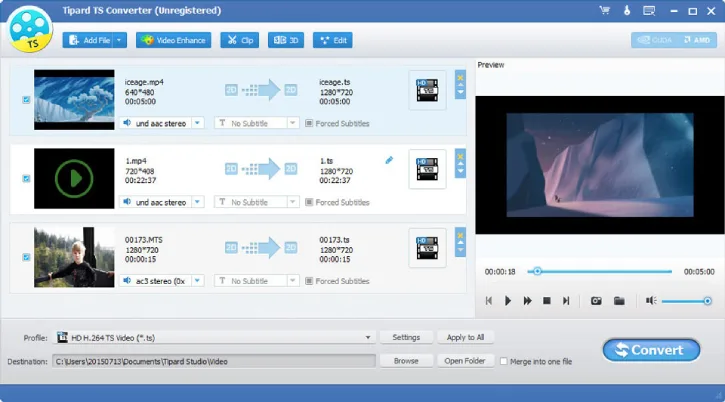Transport Stream (TS) is a versatile format used for sending multimedia content over both the internet and traditional broadcasting systems. With Tipard TS Converter, you can change this format into more popular ones like MP4, WMV, AVI, and MKV.
You can play TS files using apps like VLC Media Player on your computer and smartphone. However, if you want to convert this format to more common ones like MP4, AVI, or MKV for playback on iPhone, iPad, Android or PC, Tipard TS Converter can help you do that.
Tipard TS Converter supports various other audio and video file formats for output, including MP4, AVI, and MKV. Not just TS files, it can also handle several input formats like TS, MTS, and M2TS.
Additionally, this application allows you to convert files like MP4, MOV, MPEG4, MJPG, MJPEG, AVI, FLV, WMV, ASF, MKV, and WebM back to TS format. Also, its video editing feature helps enhance the quality of the output video.
Tipard TS Converter normally costs $24, but you can get it for free for a limited time. This guide lets you know how to get it free.
Table of Contents
How to Get Tipard TS Converter Free License?
1. Visit the official giveaway page and fill in your name and email address.
2. Click the “Get Now” button to receive a free license key from the developer.
3. Download the software (link) and install it on your computer (compatible with Windows 11/10/8/7).
4. Open the program, click the “Key” icon, and enter your license key along with your registered email to activate it.
Features of Tipard TS Converter:
This software converts TS video files into many formats like MPEG, VOB, MP4, and more. It works well with various devices, including iPhones and iPads, making it very versatile.
It has strong editing tools to improve video quality. You can adjust brightness, contrast, saturation, hue, and volume. You can also change aspect ratios and remove black edges for better viewing.
You can easily merge multiple TS files into one video. The trim function lets you cut out unwanted parts by dragging sliders or setting exact start and end times.
The program allows adding custom watermarks with different fonts, sizes, and colors. It includes a built-in player for previewing videos and uses CUDA technology for fast conversions.
Conclusion
Tipard TS Converter efficiently manages TS video files with broad format support and device compatibility. Its user-friendly interface, editing options, and fast CUDA-powered conversions are notable, though beginners may find advanced features complex.