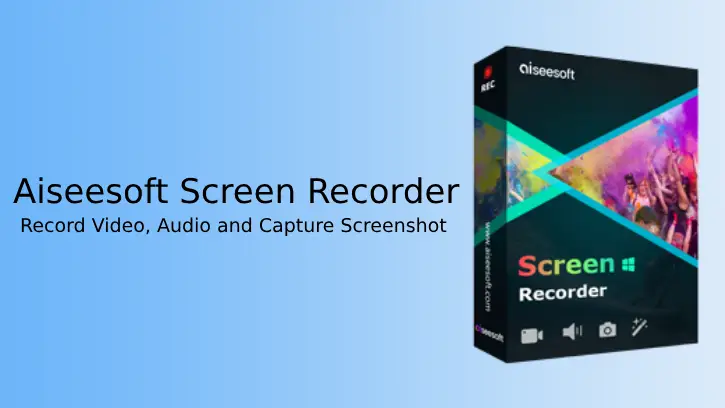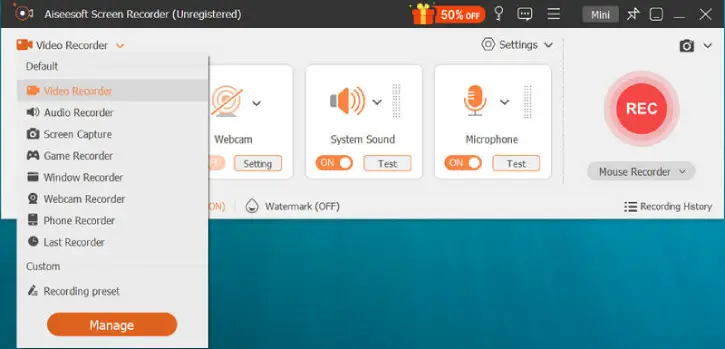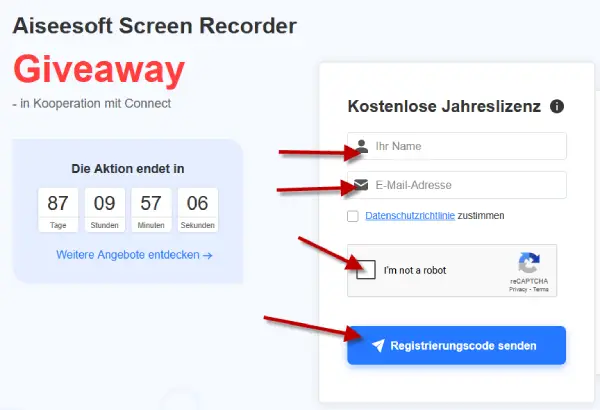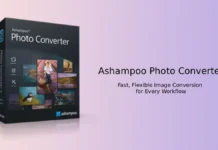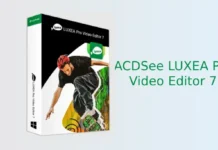If you are looking for a powerful video and audio recorder for your PC, you should consider Aiseesoft Screen Recorder. This versatile tool allows you to easily record any screen video and audio. You can capture videos from sites like YouTube, gameplay, Google Meet, webcam videos, and more, either in full screen or with a customized screen size.
The application lets you compress the video file into smaller size, and edit captured video and audio and convert them into various formats, such as MP4, MOV, AVI, GIF, MP3, WMA, WAV, AIFF, and more, for your devices.
In addition to screen capturing, you can freely adjust the snapshot area and add personal labels such as rectangles, arrows, lines, and text to the output image. You can save the snapshot in formats like PNG, JPEG, BMP, GIF, TIFF, and more, according to your needs.
Table of Contents
Features of Aiseesoft Screen Recorder
- It allows you to record any screen activity in 4K or 8K resolution with lossless quality.
- You can capture the full screen, custom areas, or specific windows, making it ideal for video tutorials, gameplay, webinars, and more.
- You can record system audio, microphone input, or both simultaneously, which is perfect for voiceovers and narrations. Additionally, you can record webcam videos alongside your screen activities, making it useful for presentations and video calls.
- During recording, you can add annotations, text, arrows, and shapes to highlight important points. You can also take screenshots and save them in various formats, such as JPG, PNG, or GIF.
- The application allows you to set up tasks to start and stop recording automatically at specified times.
- Its simple design and user-friendly controls ensure a seamless recording experience.
Typically, a lifetime license for Aiseesoft Screen Recorder for one PC costs $49. However, Aiseesoft is currently offering it for free. Follow these steps to get your license:
How to Obtain the Aiseesoft Screen Recorder Free License
New giveaway (Sep 29, 2025): Visit the new giveaway page and fill the form to get a free copy of the software.
[Old giveaway. May 4, 2025]
1. Visit the Aiseesoft Screen Recorder giveaway page and enter your name and email address, then click the “Register” button.
2. Aiseesoft will send a free activation code to the email address you provided.
3. Go to the Aiseesoft Screen Recorder homepage and download the software.
4. After downloading, install the software on your computer and launch it.
5. Enter your email address and the license key, then click the “Activate” button.
Note: The app is compatible with Windows 11, 10, and Windows 7. This is a one-year license, and it does not include technical support or free updates.