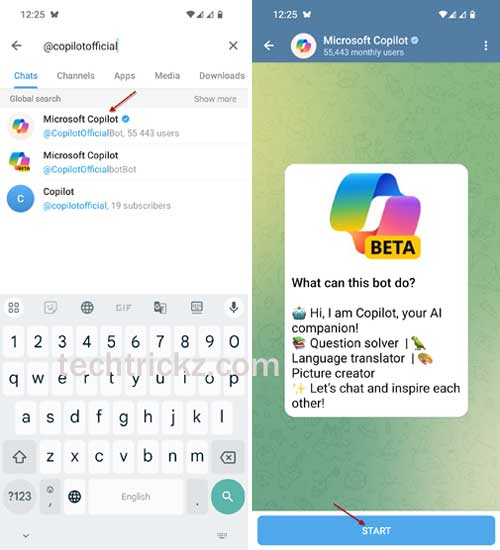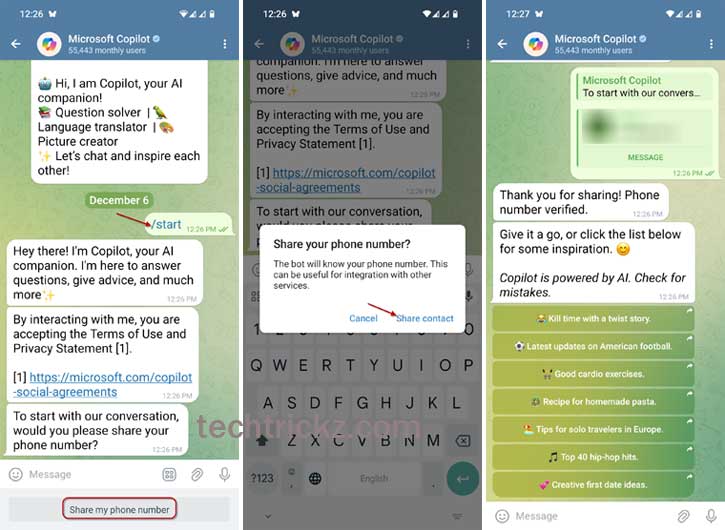While WhatsApp has its own built-in AI chatbot, Meta AI, Telegram does not have a native AI assistant. However, you can integrate third-party AI chatbots like ChatGPT or Microsoft Copilot on Telegram to use for your daily tasks and enhance your messaging experience. Here’s how to use Microsoft Copilot on your Telegram account.
Microsoft Copilot is now officially available on Telegram, allowing users to add the AI chatbot to the platform. With Copilot, users can ask questions, request weather updates, generate images, solve complex problems, and more—all directly within Telegram app. Additionally, using Copilot on Telegram does not require a Microsoft account.
How to Use Copilot on Telegram to Enhance Your Messaging Experience?
1. First, update your Telegram app to the latest version and launch it on your phone.
2. Next, tap the search button and type “@copilotofficialbot” in the search box.
3. In the search results, tap the Microsoft Copilot official bot.
4. On the next page, tap the Start button.
5. Now, in the chat field, type /start and press Enter.
6. It will ask you to accept the terms of use and privacy statement; just accept it.
7. Next, tap the “Share My Mobile Number” button at the bottom of the screen to verify your mobile number.
8. In the popup window, tap Share Contact.
9. You are now ready to start using the Copilot AI chatbot on Telegram.
10. If you want to share the Copilot AI chatbot with other Telegram contacts, type /share and press Enter to send the invitation.
As mentioned earlier, the official Copilot for Telegram does not require a Microsoft Account. It only needs your phone number for verification and get start using the AI chatbot.
Now, open Copilot AI chatbot, and ask questions, request weather updates around the world, generate images, solve problems, and more directly with in Telegram.