AI chatbots are becoming more common, but that doesn’t mean you should use them without caution. Many AI chatbots require you to create an account. Human moderators may also collect information like your IP address and store your chat history, which could be used to train the model to bring more accurate results to you.
When using AI chatbots, you may want your chats remain completely anonymous – no personal information is shared, and the chat content is not used to train or improve any models. Here is how you can use popular chatbots ChatGPT, Meta AI, Claude 3 and Mixtral anonymously without exposing your details.
The privacy-focused DuckDuckGo has launched ‘AI Chat,’ which allows you to use popular chatbots without signing up. You can interact with the chatbots anonymously without exposing your details. DuckDuckGo uses its own IP address to facilitate this.
Table of Contents
How to Use ChatGPT, Meta AI, Claude and Mixtral Chatbots Anonymously?
1. First, install DuckDuckGo browser on your computer (you can also use the ‘AI Chat’ from any browser, no need to install DuckDuckGo browser).
2. Open the browser (or go to duckduckgo.com), click the Hamburger menu shown at the right side of the window and choose ‘AI Chat‘.
3. Next, click ‘Get Started’ button.
4. Next, pick a chat model from the list – ChatGPT, Meta AI (Llama), Claude or Mixtral.
5. Click ‘Next’ followed by ‘I Agree’ button. It will launch the selected model.
6. Now, type a question or request at the bottom, then press Enter key to get response from the AI.
7. To select another AI model, click the ‘Change default model’ icon on the left of the chat page.
8. To remove your conversation, click the fire icon.
How Does DuckDuckGo’s Chat AI Protect Your Data?
DuckDuckGo uses its own IP address to communicate with the AI models. So, you can talk to chatbots anonymously without exposing your details. Since DuckDuckGo removes metadata, the model does not have access to any of your information, so it cannot identify the user typing. This means that even if personal information like name, address, or date of birth is entered, the model is unaware of who typed it.
What are Limitations Using DuckDuckGo Chat AI?
First thing is that there’s a daily limit to how many times you can ask to the chatbot. DuckDuckGo hasn’t mentioned about it, but it seems that you can requests several queries without hitting the wall. And the forthcoming paid-for version will remove the limit.

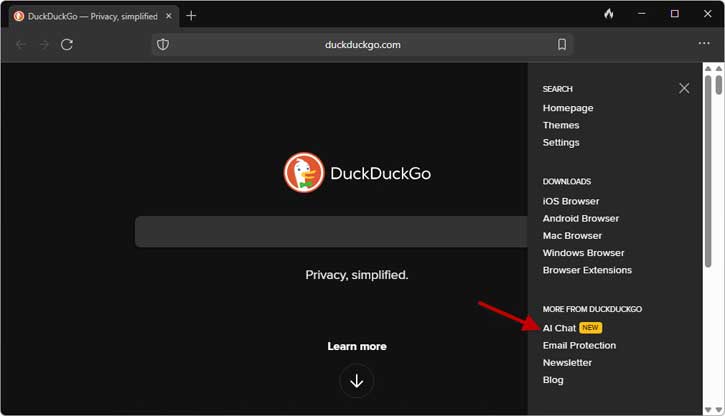
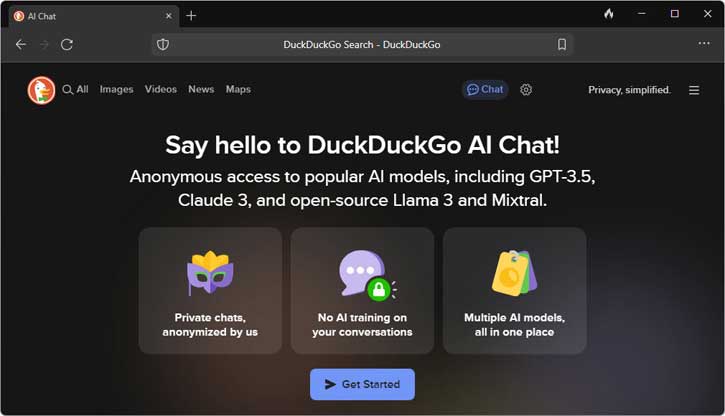
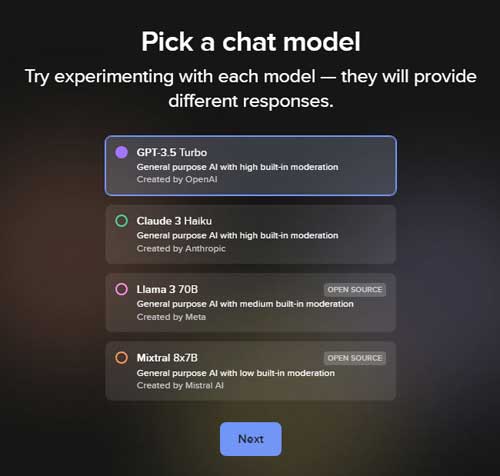
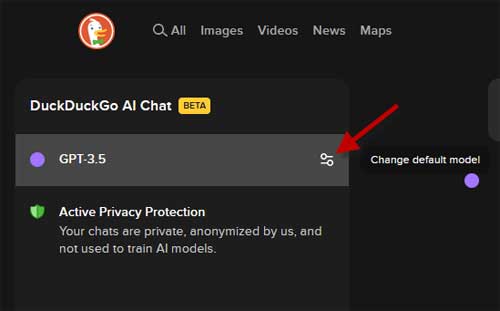
![[U] Get a Free License for Aiarty Image Matting V2.5 (AI-Powered Background Removal Tool) Aiarty Image Matting Giveaway](https://techtrickz.com/wp-content/uploads/2025/05/Aiarty-Image-Matting-Giveaway-218x150.webp)

