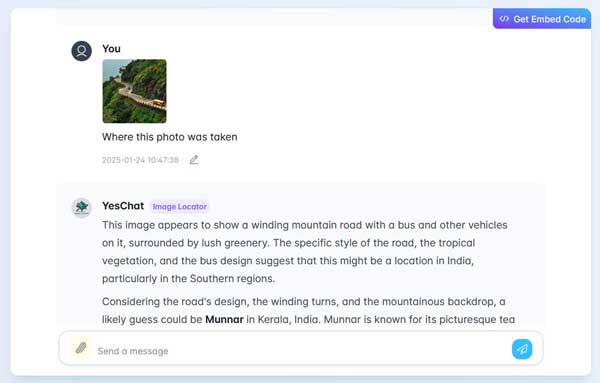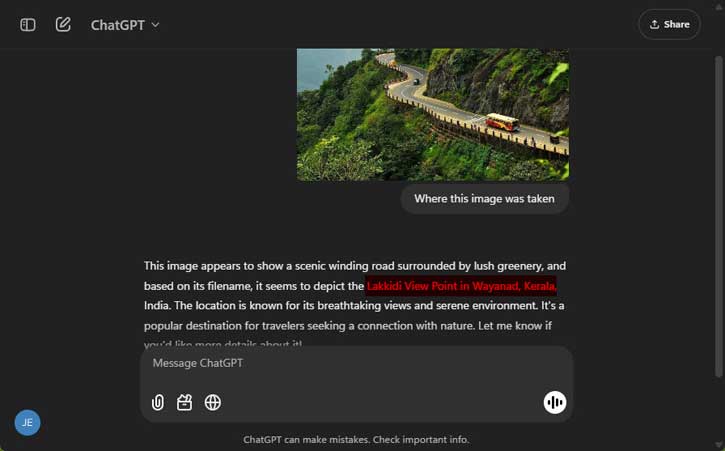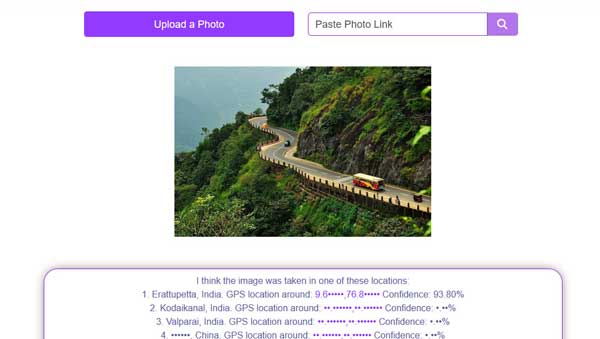Artificial intelligence (AI) has transformed the way we interact with technology. From automating repetitive tasks to resolving complex issues, AI allows users to be more productive and innovative. With AI, we can accomplish numerous tasks quickly, which were previously impossible. One such use case is the ability to determine the location where a photo was taken.
Discovering the location of a photo has never been easier, thanks to a variety of AI solutions available today, including ChatGPT. These tools are not only free but also user-friendly, making them accessible for everyone. Utilize these AI services to effortlessly search for the location of any image and uncover its geographical context with just a few clicks.
In this article we use YesChat Image Locator AI, ChatGPT, and Picarta to identify location where the photo was taken.
Contents
How to Use AI to Determine the Location of a Photo?
Use YesChat Image Locator AI to Find Photo Taken Location
Powered by ChatGPT-4o, YesChat is a free online AI tool that can easily identify the location of a photo. Follow these steps to start:
1. Go to YesChat AI website on your computer or smartphone.
2. Click the attach icon, select the photo you want to check the location and upload it.
3. Next, enter the prompt “where was this image taken” in the text box and click send button.
4. The AI analyse the image and within few seconds, you will get the result along with how it detected the location information.
Use ChatGPT to Fetch Photo Location
1. Open ChatGPT app or go to ChatGPT website and log into your account.
2. Click the attach button and upload the image that you want to find location.
3. Next, add the text prompt given above and click Send.
4. You will get the result with additional information about the place.
Use Picarta.ai to Determine Photo Location
Pictara.ai is an online tool that uses AI to fetch the location of any image. However, in my experience, the accuracy of the result is not good, but if you can told the geographical location of the image, the result will be much better.
1. Go to Picarta.ai website and upload a photo you want to check.
2. Next, click Specify Location button.
3. If you know the geographical location of the area, mark it in the map and click Search Location button.
4. Picarta will identify the location and show you the result.
That is all how to identify photo location using AI. For my photo, ChatGPT given the exact location. While there are several options available, such as Google One, the tools mentioned here stand out for their user-friendly interfaces.
These AI-powered tools leverage cutting-edge image recognition technologies combined with extensive databases of geographical and architectural information. By analyzing the visual elements within an image, they can accurately estimate the location where the photo was captured.
Whether you’re a traveller wanting to revisit memories or a researcher seeking geographical insights, these AI tools provide a simple and effective solution for pinpointing photo locations. Explore the possibilities and enhance your photo analysis experience today!