Microsoft’s AI chat assistant, Copilot, has received a new card-based user interface, podcast and voice mode. The updated version is faster in performance, lighter in design and sleeker in look. Microsoft is rolling out the new Copilot (v2) to desktop and smartphone users, and the updated version will be available on your device in the coming week.
The new Copilot app with the revamped UI, podcast and voice mode features is now available on Android phones. As of this writing, all these features are available with the beta version of the app. If you are interested in trying the new features and getting the new Copilot UI on your Android phone, here is how to get it right now.
Table of Contents
How to Get New Copilot with Revamped UI and Podcast on Any Android Phone?
1. First, install the Copilot app on your device from the Play Store (link).
2. Now, register for the Copilot Beta testing. To do so, scroll down to the installation page and tap on the “Join Beta” button.
3. You will receive the beta update in a few minutes.
4. Next, install the beta update to get the new UI and AI Podcast feature.
If you can’t join the Copilot beta program, you can still get the new user interface (UI) and features. You can do this by manually installing the beta version of the app on your Android phone. This is called “sideloading” the beta APK file. Here is how to do it:
How to Sideload the Copilot App APK File to Get New UI?
1. First, download the Copilot beta APK file (version 30.0.420927001) from the APK Mirror website (link) to your device.
2. Next, go to the location where the file was downloaded and tap on the APK file to install it.
3. Once the app has been installed, launch it.
4. You will now see the new user interface (UI) for Copilot on your Android phone.
That’s all the steps to get the new user interface (UI) and features for the Copilot AI chat assistant on your Android phone. If you don’t want to install the beta version of the Copilot app, you can just wait for the stable, official version to be released.

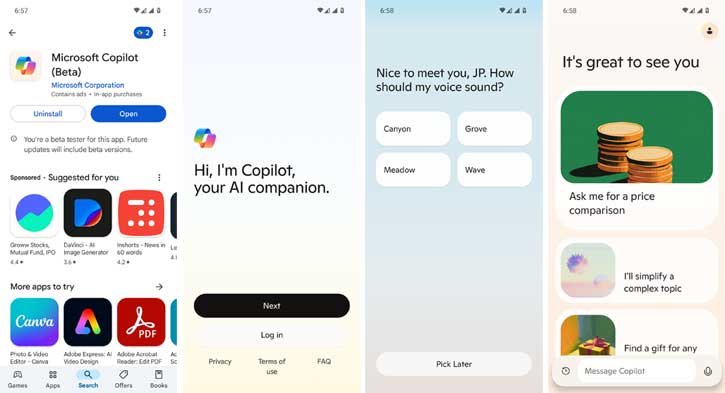
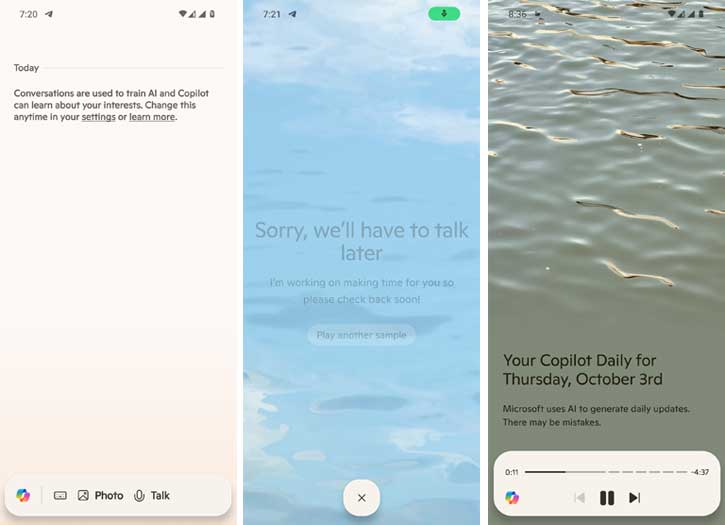

![[U] Get a Free License for Aiarty Image Matting V2.5 (AI-Powered Background Removal Tool) Aiarty Image Matting Giveaway](https://techtrickz.com/wp-content/uploads/2025/05/Aiarty-Image-Matting-Giveaway-218x150.webp)
