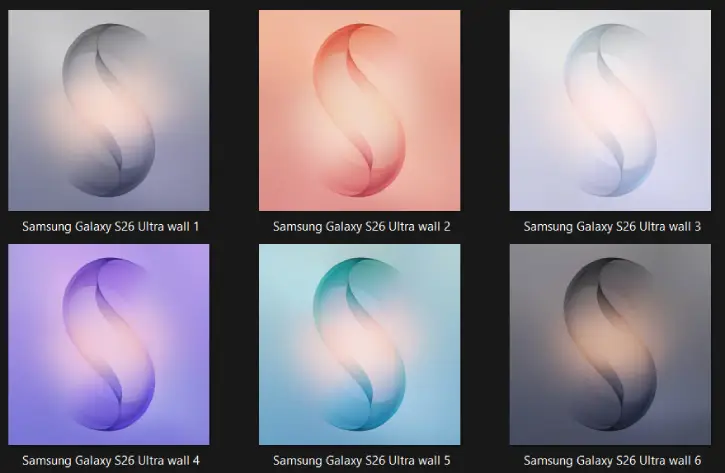How to Get Galaxy AI Features on Unsupported Phones Running One UI 6.1
Samsung has updated many of its smartphones to the latest One UI 6.1 firmware. The update includes the highly anticipated Galaxy AI features; however, not all Galaxy smartphones will receive these features. For instance, the Galaxy A54, Galaxy A34, Galaxy A15 5G, A14, A17, and others do not come with all the Galaxy AI features.

The only AI feature included with One UI 6.1 for the above mentioned devices is Circle to Search from Google. However, the good news is that you can activate some of the Galaxy AI features on your unsupported Samsung Galaxy phones through a simple workaround. Here’s how to do it.
Table of Contents
How to Enable Galaxy AI Features on Unsupported Devices?
The workaround provided below allows you to activate Galaxy AI features on your Galaxy phone running One UI 6.1 firmware, such as Generative AI Wallpaper, Interpreter Mode, and Photo Ambient Wallpaper.
Before diving into the workaround, it’s important to note that Circle to Search is the common AI feature that comes with the latest One UI 6.1 firmware. To access it, enable the new Gesture Navigation and then launch the Google app. A popup will appear, prompting you to activate Circle to Search.
How to Enable AI-Generated Wallpaper Feature on Galaxy Phone?
1. First, download and install the Shortcut Maker (link) or Nova Launcher (link) app from Play Store.
2. Next, download and install Google AI Wallpapers app APK from APK Mirror (link).
3. Next, launch ShortcutMaker app and select Activity.
4. For Nova Launcher user, long press home screen and select Nova Launcher widget and bring the Activity widget to home screen.
5. Now, look for genwallpaper.ui.GenWallpaperActivity (com.samsung.android.app.dressroom.presentation.genwallpaper.ui.GenWallpaperActivity) and create a shortcut of it.
6. Launch the shortcut or activity to bring the Generative AI Wallpaper.
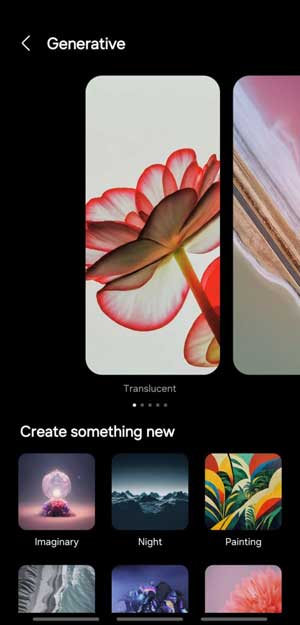
How to Enable Photo Ambient Wallpaper Feature on Unsupported Galaxy Phones?
1. Install ShortcutMaker app or Nova Launcher and Google AI Wallpaper apps from above link.
2. Launch ShortcutMaker app and select Activity. Or bring the Nova Launcher Activity widget to home screen.
3. Next Search for AiWallpaperSettingsActivity (com.samsung.android.app.dressroom.presentation.landing.AiWallpaperSettingsActivity)
4. Create a Shortcut of it.
5. Now, launch the shortcut or activity to get the Photo Ambient Wallpaper feature.

How to Activate Interpreter Feature on Unsupported Galaxy Phone?
1. Install the ShortcutMaker or Nova Launcher app.
2. Download and Install Interpreter APK from APK Mirror (link).
3. Launch ShortcutMaker app and select Activity. Or long press home screen, select Nova Launcher widget and bring the Activity to home screen.
4. Search for interpreter and create shortcut of it on the home screen.
5. Launch the shortcut or activity to bring the Interpreter mode.

That is all on how to enable the Galaxy AI features on unsupported Samsung Galaxy phones running the latest One UI 6.1 firmware. Along with the aforementioned Galaxy AI features, the latest Galaxy S series phones will receive the following AI features: Chat Assist, Live Translate, Note Assist, Transcript Assist, Browsing Assist, and Generative Edit and Edit Suggestion.