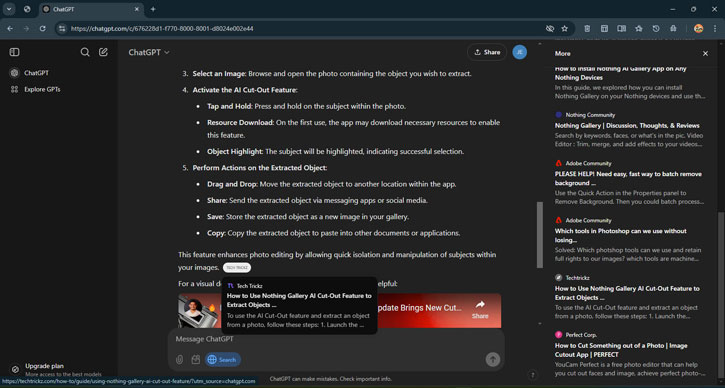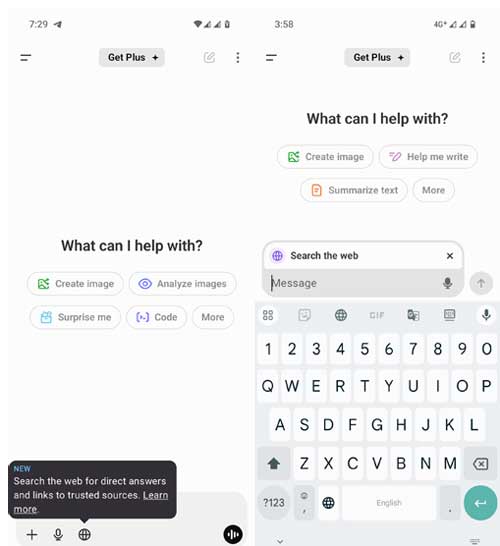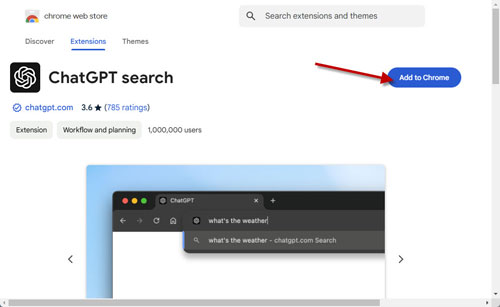ChatGPT Search is now free for all users and is available on both mobile and desktop platforms. The AI Search promises to dramatically transform the web with improved responses and more accurate, nuanced answers. With features like Rich Results with source links, Voice support, and Follow-up responses, ChatGPT Search will enhance your web search experience.
Because the ChatGPT Search can understand how people talk, it can give more detailed and relevant responses than a regular search engine. Also, the Follow-up responses helps you to refine your results. This can make it easier and more natural for people to find the information they are looking for.
Though, ChatGPT is good at providing precise information, it may not be the best tool for people who just want to find a specific web page or get directions to a place. However, OpenAI fixes this issue with the new Rich Result feature. Search gives rich results with links to the websites people are looking for.
Also, now you can use Search with your voice. This feature, available in Advanced voice mode, allows you to ask real-time questions using voice input. ChatGPT will automatically search the web and read out the information it finds.
Table of Contents
How to Access ChatGPT Search for Free Users?
1. On your smartphone, ensure the ChatGPT app is updated to the latest version.
2. After updating, look for a Globe icon next to the microphone icon.
3. Tap the Globe icon to initiate a search.
4. For desktop access, log in to your account to use ChatGPT Search.
How to Set ChatGPT as Your Default Search Engine on Chrome:
1. To set ChatGPT as your default search engine, you’ll need to install a Chrome extension.
2. Visit the ChatGPT Search Chrome Extension page and click the “Add to Chrome” button.
3. This will add the extension to your browser.
4. Now, simply type your question in the Chrome address bar, and ChatGPT will deliver AI-generated answers instantly.
Final Thought:
With ChatGPT Search, people can ask complicated questions and get answers that combine information from many sources. This is different from regular search engines that just give you a list of links. ChatGPT Search could change the way we find information online. It could make it faster and easier for people to find the information they need with features like rich result, follow up questions, voice support.