Lineage OS has released the first official LineageOS 14.1 Nightly builds for Nexus 5X along with an experimental build. Interested Nexus 5X (bullhead) owners can now download the ROM from Lineage OS download section and flash it via TWRP recovery. If you are running on the CyanogenMod 14.1, an experimental LineageOS build is also available that lets you migrate to the LineageOS without wiping data.
For your information, LineageOS 14.1 requires clean installation. Users need to wipe system before flashing the ROM. Also, because of the licensing issue LineageOS does not includes Google apps and services like Play store. To get Play store and other Google services, users need to flash compatible Gapps package after flashing the ROM.

Also, note that LineageOS is comes with root disabled. If you want root access, you need to flash Super SU zip file after flashing the ROM.
Installing LineageOS 14.1 (Android 7.1.1 Nougat) is same as CyanogenMod ROM. It requires root access and latest version of custom recovery like TWRP on the phone. Check out the below guide for detailed installation instruction.
Note: LineageOS 14.1 is a Nightly build, which means the ROM includes bugs that are not fixed yet.
How to install Official LineageOS 14.1 on Nexus 5X
Disclaimer: Follow the instruction at your own risk. We will not be liable if any damage occurs to your device and/or its components. It is recommended for technically talented users only
Warning: This procedure will void your device’s warranty. Backup every data on your phone, just in case.
1. Download official LineageOS 14.1 zip file for Nexus 5X (bullhead) from here and save it on the phone. Also, download Gapps zip file (Android 7.1, arm 64) from here and save it on the phone.
2. Reboot your Nexus 5X into recovery mode. To do so, switch off the phone, press Vol Down + Power buttons.
3. In TWRP recovery, select ‘Wipe -> Advanced wipe’ and delete System, Data and Cache
4. Once done, return to main recovery menu, select ‘Install’, navigate to ROM zip file and swipe to confirm flash.
5. Repeat the step 4 for flashing Gapps zip file.
6. Once done, reboot your Nexus 5X, set up your new ROM and enjoy. Leave your views about this ROM in the comment section below.




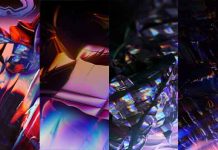

You may go through this article (twrp.me/faq/noos.html) for details
hi. my phone end of installing recovery twrp send errror ” file os no installed”