Battery life continues to be one of the biggest concerns for Android users. The larger screens, multi-core processors (dual-core, quad-core), HD display, and several other features of modern smartphones demands more battery power. Though the battery capacity of modern smartphone is getting bigger, the latest features of it demand more and more power.
While there are many simple ways you can improve on battery life like reducing the number of apps syncing in the background, switching off Wi-Fi, 3G or 4G when in areas of limited coverage, reducing your screen brightness, etc. there some other lesser known techniques to improve battery power, that is what I’m describing below.
Multi-core processors (dual-core, quad-core) are the 2nd most power-consuming component in a smartphone. However, by controlling the processors or switching on/off one or two core, you can greatly increase battery power of your device.
There are plenty of applications available on Play Store if you want to try and to minimize battery usage of your Android device. QCM+ (Quad Core Manager) is such an app and as its name implies it lets you manage your device’s multi-core processors.
Working of QCM+: It is very simple to use. It lets you disable specific cores other than the first core of your device’s processor. That is, if your device has dual cores, you can disable one core and if it has quad cores, you can disable three of them.
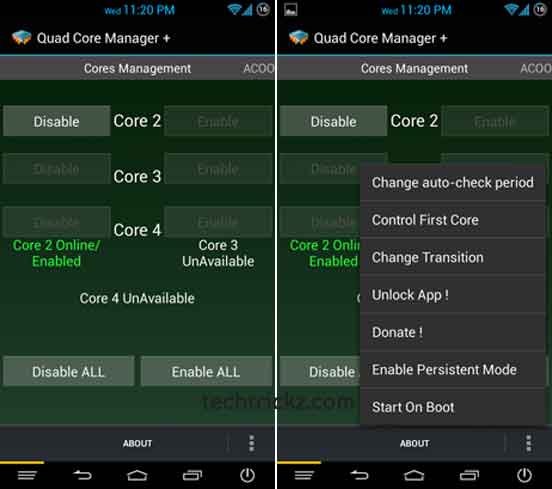
If your device is powered by dual-core or quad-core processors and rooted, you can install it from Play Store. Note that this app is donation version. The app interface is quite simple and anyone can easily understand what every option means.
Besides turning on and off cores, the app has also offers additional features whereby you can automate this under certain conditions, such as if you would like to disable a certain number of cores while the device is in standby mode.
You can install QCM+ Ultimate Battery Saver from Play Store (source – XDA)






My relatives all the time say that I am killing my time here at net, but I know I am getting know-how daily by
reading thes nice posts.
Appreciate the recommendation. Will try it out.
Nice article. Will try it soon. Keep on working, great job!
It’s really a great and useful piece of information. I am happy that you just shared this helpful information with us. Please keep us informed like this. Thank you for sharing.