Installing custom recovery, custom ROM, custom kernel and enabling root access on your Zenfone 2 are fine, but if you have not followed the instruction carefully, you might end up with a non-booting system. This situation is called soft bricked, which is hard to recover as it damages the bootloader.
Because of the damaged bootloader, you will not be able to use the ADB and fastboot command to restore the stock ROM on your Zenfone 2. However, you do not need to worry about it. You can unbrick a bricked Zenfone 2 (ZE550ML/ZE551ML) with a tool called xFSTK, and restore or flash stock ROM using ASUS FlashTool.

The xFSTK tool is a windows application that lets you restore damaged bootloader on your Zenfone 2 (ZE550ML/ZE551ML). After restoring the bootloader, you can use Asus Flashtool to install the stock ROM.
Thanks to XDA user Sumit007s, in this guide, we will explain how to unbrick a bricked Zenfone 2 (ZE550ML/ZE551ML) by restoring lost bootloader on it. The below method requires little technical expertise. Read the guide carefully before proceeding.
How to Restore Bootloader on Zenfone 2 (ZE550ML/ZE551ML)
Disclaimer: Follow the instruction at your own risk. Ensure that your device is soft bricked before proceeding. We will not be liable if any damage occurs to your device and/or its components. It is recommended for technically talented users only.
1. Download IntelSocUSB driver [HERE] and install it on your Windows PC. Switch off Zenfone 2, then press Power + Vol up key together few seconds and then connect it to your computer via a USB cable.
2. Download xFSTK Downloader (v1.7) [HERE] and install it on your PC. This tool is used to restore bootloader into the memory chip.
3. Now, download required files for Zenfone 2 ZE551ML [HERE] and for Zenfone 2 ZE550ML [HERE] and unzip the content to a folder. You will get three files: dnx_fwr.bin, ifwi.bin and bootloader.
4. Open xFSTK Downloader tool and select ‘MRD tab A0 / B0 + A0 + CRC….’ tab.
5. Click ‘Options’ and then click ‘Modify Settings’. Enable the box ‘GP Flag Override’ and set the value to 0x800000807. Click OK to proceed.
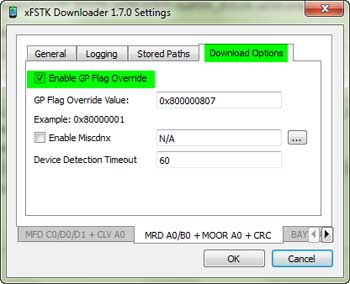
6. Click FWI DnX box and add the file dnx_fwr.bin (you have unzipped in step 3) Then, click IFWI and add the file ifwi.bin. Then click OS Image and add the bootloader file (droidboot_dnx.img.POS_sign.bin). After adding three files click ‘Begin download’ button.

[If your Zenfone restart, long press the power key to shut it down and then click power key to begin download]
7. When the process is completed, you will see ‘Success: FW+OS download complete’ message in the tool and your phone will boot into fastboot mode.
Now you have successfully restored bootloader on your Zenfone 2. You can now use Asus Flashtool to restore stock firmware on it. We will explain the procedure in the next post. (Source – Sumit007s)



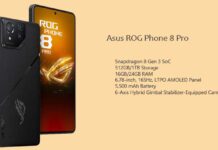
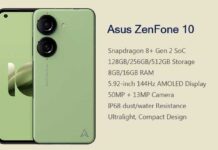


preciso dos *.bin do zx551ml alguém pode me mandar o link por favor
it’s working on z550ml. thank you there bro 🙂
me too..i m stuck on xfstk..the phone keep disconecting
did u have fix it? same problem …the phone keep disconection while the xfstk not finish download
even aFter xfstk process completed . the device is not getting detected in asus flash tool. it remain stucked on the 4 color screen .
What i have to do after installing them ???plz answer me again..thank you guy
Install proper fastboot driver for your device
I follow all the instruction, after i need flash my ze550ml using asus flash tool, my phone not detected on my pc..
Please help me, hown i can solve it
Hi guys.
I have ze551ml and i was android 6.0.1
And my rom was “ww”
I went to downgrade to lolli pop.
I download the wrong firmware and placed in root of /sdcard and restart my phone.
It says”system update found!” I click and OK that…system restarted and upgrade process started.then it start from bootloader.i select “normal boot” it’s again start from bootloader …i select that again and again…it happen the same…i choose the “recovery mod”…there is no happen again…there is no os…recovery mod…
My boot loader is not unlock…my phone was not root…
Please help me to recover my phone…please…
Excuse me for my weak language…
stuck at 5% why it say abort i put everthing in right place no mistake
not value to 0x800000807 oldu?u gibi b?rak?n
Guys use the xfstk files of ze551ml for ze550ml … It’ll work and then flash raw file and img files…
For this, first go to settings>update and recovery>recovery>advanced start up and restart, then click on troubleshoot>start up setting advanced option then restart then press 7 to disable driver signature, after that restart and install isoc driver as administrator (it shows some warning this time, continue to install).
do you fixed?
THANKS. IT WORK.
Thank you. This was the missing ingredient to make the xFSTk download work.
Any solution? Same issue here.
Hi,
Im having exactly the Same Problem, do you have an solution for it yet?
Bjako
The guide is for restoring bootloader, not for OS. You need to use Asus Flash tool to restore the OS.
Hi Author. We’re not trying to get the OS restored, we’re just trying to get the message you stated in the tutorial (“Success: FW+OS download complete”) and we’re not getting it.
Shall we skip this and go to the ASUS flash tool even if we didn’t get such confirmation? Shall we do it without the OS Image file requested in xFSTK?
How can we proceed?
Same here
Oh, by the way, it’s the same with both GP Flag Override values of 4 and 5 zeros (0x80000807 and 0x800000807).
Same issue. Firmware goes OK but OS doesn’t. Mine seems to “turn off” just before the OS process starts, therefore it can’t reconnect to it. If a turn it on while it’s “Reconnecting to device”, it starts over with the Firmware process and gets stuck again at the OS step.
I then unplug it and plug it to the wall, it keeps doing the same two vibrations every some minutes.
How to proceed?
The log:
(…)
01:54:59 – XFSTK-LOG–FW: Firmware update completed…
01:54:59 – XFSTK-LOG–LogProgress
01:54:59 – XFSTK-LOG–LogProgress
01:54:59 – XFSTK-LOG–LogError
01:54:59 – XFSTK-STATUS–Error Code: 0 – Success
01:54:59 – XFSTK-LOG–void MerrifieldDownloader::do_abort()
01:54:59 – XFSTK-LOG–Abort
01:54:59 – XFSTK-LOG–D:/Downloads/201703 Zenfone/rescue/rescue/xFSTK_ZE551ML-sal358-amtech.vn/xFSTK_ZE551ML-sal358-amtech.vn/ifwi.bin size:4194468 bytes
01:54:59 – XFSTK-STATUS–PASS
01:54:59 – XFSTK-STATUS–Firmware download completed. Continuing to OS…
01:55:09 – XFSTK-STATUS–Reconnecting to device – Attempt #1
01:55:10 – XFSTK-STATUS–Reconnecting to device – Attempt #2
01:55:11 – XFSTK-STATUS–Reconnecting to device – Attempt #3
01:55:12 – XFSTK-STATUS–Reconnecting to device – Attempt #4
01:55:13 – XFSTK-STATUS–Reconnecting to device – Attempt #5
01:55:14 – XFSTK-STATUS–Reconnecting to device – Attempt #6
(…)
01:55:27 – XFSTK-STATUS–Reconnecting to device – Attempt #19
01:55:28 – XFSTK-STATUS–Reconnecting to device – Attempt #20
01:55:29 – XFSTK-STATUS–Timeout to detect the device, make sure to charge up your phone before flashing
please i’m stuck with the same problem
i’ve got the same problem bro, have you bring your zenfone 2 back to life ??
Place tell me that u have solved the problem occurred in xfstk downloder
I too facing the same problem after attempt 20 it is disconnecting
My bootloader is bricked after flashing files of mashmallow. This method can’t work for me. It stucks after….
18:52:50 – XFSTK-STATUS–Firmware download completed. Continuing to OS…
18:53:00 – XFSTK-STATUS–Reconnecting to device – Attempt #1
18:53:01 – XFSTK-STATUS–Reconnecting to device – Attempt #2…..
Even Phone does’t vibrate when I restart it. What should I do ???
BTW xFSTK says: No provisioning in progress
Hi,
My screen does not turn on. It vibrates when I plug in the USB cable but nothing happens when I press the power button. I tried long, short power button with and without vol + and same with vol – . Any suggestions? I also unplugged the battery (had to unscrew bat cover)
yzgyr
even aFter xfstk process completed . the device is not getting detected in asus flash tool. it remain stucked on the 4 color screen . how do we restore os cuz fastboot mode is unavailable .
Hey bro did you find any solution , I am having the same problem i cannot do anything to my smartphone if i go to recovery boot always back to USB symbol and then Open xFSTK again and stuck in fastboot, every command in CMD has error !
thank you soooooooooooooooooooooooooo much…..it works!!!!
hey guys, I had a similar problem with my ZE551ML. I went through the same frustration and pain, so if you’re still looking for a solution I could help you.
Hey did you find any solution , I am having the same problem , plz help me ,plz ,plz plz plz !!!
my zenfone 2 is bricked.i tried the method given but when i connect my phone it automatically switched on but only stays in Asus Logo and after sometimes it vibrates and restart again. I tried to power off then Power on + down volume button but it seems like there is no vibrate but only the sound of detection of the cable then dropped again. and the begin download has no progress at all. please help me T.T
I got this problem, When I connect my phone to the computer, It vibrates 2 times and Asus logo apears, and after 20-30 seconds it shuts down and turn on again and vibrates 2 times, and it keeps on looping when my phone is connected to the computer. Because of that, I cant go “Begin Download” in the program. Please help, Thank you!
thank you so much guys !!!!!!!!!! i’ve got the same problem, there was an extra zero. It’s 0x80000807 and not 0x800000807 !!
I’ve got the same problem. Any solutions? Thanks
Same problem here. 1 of 3 download complete then lost connection. My phone vibrate 2x and Asus logo up. Any ideas? Thanks
this saves me… I followed the other one, with the 5 zero’s, thank you very much
bro i cont able to flash ROM or any recovery after
the Xfstk downloder
all fastboot commands are geting error ?
how solve it and help me to flash Stock ROM pls
Write
GP Flag Override value 0x80000807
instead of
GP Flag Override value 0x800000807(wrong- as there is one more 0 remove it)
I think you have followed a wrong method. To downgrade your Zenfone 2 to lower version, you need to flash the original recovery.img, bootloader.img, boot.img and then sideload the firmware.
However, do a factory reset in recovery and see whether it help you.
Actually i manually upgraded my zenfone 2 from lollipop 5.0 to 6.0.1, I didn’t like it that’s y I decided to downgrade it to the stock ROM using fastboot method, but when done with the steps of fastboot, I can’t get into my phone again as it just keeps showing the screen of recovery mode, restart bootloader and normal boot etc. I need your urgent help..I’m in big trouble. Regards
Close Google Chrome & try
Need the 3 files for me175cg model. would please send a link for me. Pleaseeeee!!!!
18:52:50 – XFSTK-STATUS–Firmware download completed. Continuing to OS…
18:53:00 – XFSTK-STATUS–Reconnecting to device – Attempt #1
18:53:01 – XFSTK-STATUS–Reconnecting to device – Attempt #2
etc… the poof! Nothing happens. Even if i reboot it, still no bootloader.
Mine restarts after it says continuing to os. And if starts the xfstk says reconnecting until it dies. 🙁
If the firmware update is stuck in a loop, check if you enabled the “Enable GP flag override”. I got out of the loop after enabling this setting.
hold vol+ when connecting usb to pc, works well for win 7 not sure for 8, 10… had success with this and was easier than it sounds if u follow all the steps properly. just make sure the moorefield driver is installed
The method said restores bootloader, if it is broken. It will not restore OS
My xFSTK is stuck in a loop.
It says – “XFSTK-STATUS–Firmware download completed. Continuing to OS…”
then phone restarts and it starts from the beginning again.
Am I doing something wrong ?
The given method restores bootloader only
xfstk isn’t opening on my computer either (windows 10) even when I try to run as admin).
Hi
Please advise my problem.
Follow all steps but after complete, message say Firmware downloaded but skip OS.
Can anyone advise why OS is skipped?
Hi
Any success in download OS? Mine same firmware ok but OS fail.
Any solution please advise.
when process is completed it shows success:Download of FW completed in tool and my phone doesn’t booting up in fastmode.
I whas in the same.
1. with your phone connected to your pc,turn on your phone and dont press any button.
2. shutdown your phone
3. press volume down + power buttom. When the phone vibe, release the power buttom and wait your phone to be detected.
stucked on same…device is not being detected
the xfstk not open on my windows 10 as concert?
Did you solved? I’m stuck that too
hello..i try all step…but after i click begin download…only firmware pass..but failed on OS Image…
hello i have a zeenfone 2 ze500 stuck in att logo please can you provide me the xfstk files to unbrick it please
If Power + Vol up keys won’t helped, you can use fastboot command (keep in mind that Fastboot mode is for advanced Android users only)
In very first step you say “Switch off Zenfone 2, then press Power + Vol up key together few seconds and then connect it to your computer via a USB cable.”. Now it was hard bricked how would that work? It won’t enter fastboot, I tried.
Firmware download completed. Continue to OS
when i try downloading the files to my phone it doesnt detect my device and when i long press power button the download starts but atlast says failed to download
WHAT DO I DO?
This is working good. Thank u very very much, Brother.