A main culprit of poor battery life on Android is always on Wi-Fi and its auto network-looking feature. But by automatically switching off Wi-Fi when there is no network available, you can extend battery life on your phone. WiFi Saver is a clever app that can automatically disable/enable Wi-Fi on your phone depending on network/internet availability, thus saves battery.
The main function of WiFi Saver app is to save battery life, but the app also offers some interesting features to manage Wi-Fi network automatically. The most outstanding feature of this app is ‘Basic Saver’ option, which turns on/off Wi-Fi depending on the availability of network or internet. It means you need not to turn on/off Wi-Fi manually to save battery life.
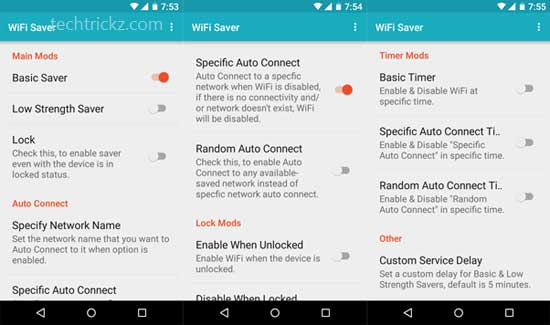
‘Specific Auto Connect’ is another interesting feature of this app, which lets you connect to a particular network you specify automatically. And the ‘Random Auto Connect’ option lets you connect the phone to internet as soon as it detects a free Wi-Fi network.
The app has a ‘Timer’ mode, which allows you to set a time to enable and disable Wi-Fi at a specific time. You can use this feature together with ‘Auto Connect’ option for optimum results.
Of course Wi-Fi consumes less battery than 3G/4G networks, but some apps on your phone behaves differently when Wi-Fi is on, for example Google Maps location caching works on Wi-Fi and eats up the battery power. So, switching off Wi-Fi when not in use can save your battery life.
You can download WiFi Saver app free from Play store [HERE]. Let us know does this app can help you save battery life on your Android phone.




