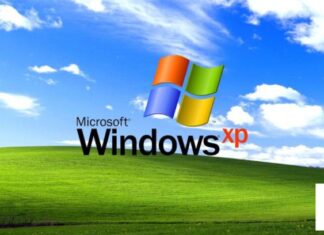Tag: windows
Get Free License for WinToUSB Pro: Create Portable Version of Windows
WinToUSB Pro is a versatile software tool designed to create portable version of Windows effortlessly. By using this tool, you can create a Windows...
How to Install and Utilize the Microsoft Edit (CLI Text Editor) on Windows 11
In this guide, we will explain how to install Microsoft Edit app and how to utilize it in Windows 11. Edit is a new...
Download Windows 7 ISO Files [32-Bit/64-Bit, Direct Links]
Windows 7 was first released in October 2009 as the successor to Windows Vista and was the most well-received operating system after Windows XP....
FlashBoot: Make Installable/Bootable Clone of Windows 11/10/7 [Giveaway]
FlashBoot is an essential tool for Windows users. Whether you want to create a copy of your Windows OS (including all software and data)...
Download Microsoft 50th Anniversary Wallpapers in 4K Resolution
Microsoft is celebrating its 50th anniversary on April 4, 2025, commemorating five decades of innovation and influence in the technology sector. To mark this...
Download Windows XP 32-Bit/64-Bit ISO Files (Direct Links)
Microsoft Windows XP operating system was released on October 25, 2001 and it became widely popular for both home and business use due to...

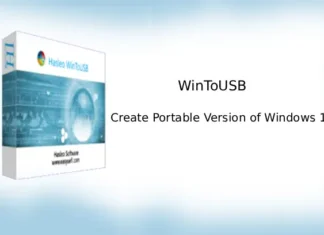
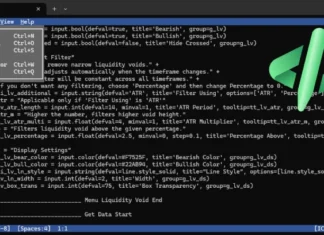
![Download Windows 7 ISO Files [32-Bit/64-Bit, Direct Links] Windows 7 - download ISO Files](https://techtrickz.com/wp-content/uploads/2025/05/Windows-7-download-ISO-Files-324x235.webp)
![FlashBoot: Make Installable/Bootable Clone of Windows 11/10/7 [Giveaway] FlashBoot - Installable clones of Windows](https://techtrickz.com/wp-content/uploads/2025/05/FlashBoot-Installable-clones-of-Windows-324x235.webp)