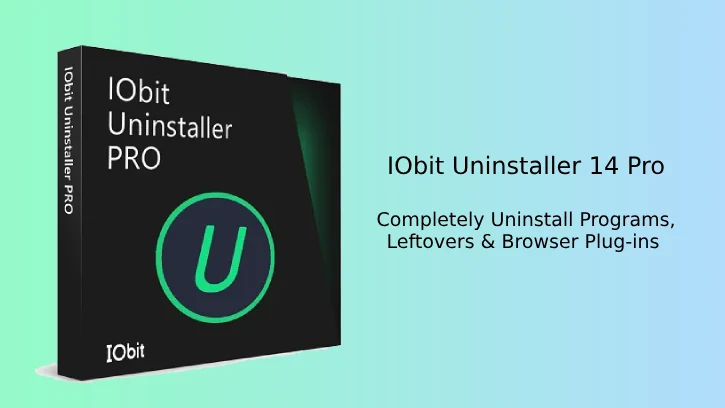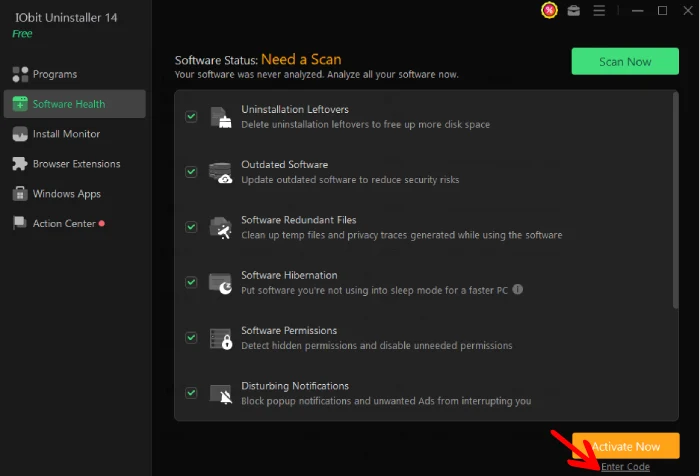Professional uninstaller applications like IObit Uninstaller have some advantages over the built-in uninstaller of Windows. For instance, IObit Uninstaller Pro can remove not only the main programs but also any leftover files left by other uninstaller, browser toolbars, plugins, and more.
While Windows has a built-in Add/Remove Programs feature to uninstall unwanted software, it sometimes fails to work properly and does not completely remove certain applications. This can result in partially uninstalled programs, which may negatively impact the performance of your system.
IObit Uninstaller Pro 14 helps you easily uninstall unwanted application from Windows and guarantees that no leftover files remain, keeping your system running smoothly.
Table of Contents
How to Get IObit Uninstaller Pro Version 14 for Free?
1. Go to the giveaway page of IObit Uninstaller PRO 14.
2. Enter your email address and click the “Request license code” button.
3. Download the software and install it on your PC [while installing, avoid any IObit’s unwanted software bundle installation]
4. Launch the program and on the main window, click “Enter Code” and enter the license key you have received.
+License code:
License code: 0ADEC-EB0D6-A69B5-427BD (License Exp. Date: Jan 09, 2026)
License code: 224E9-B7C66-357C2-93BBD (License Exp. Date: Mar 11, 2026)
IObit Uninstaller PRO 14 works with Windows 11, 10, 8, and 7. It has simple user interface and easy to use. The main screen shows a list of all the programs you have installed.
It’s easy to use, with different tabs for various types of software, such as recently installed programs, large programs, programs that have been logged, infrequently used programs, and even Windows updates.
Features of IObit Uninstaller PRO 14
- IObit Uninstaller PRO completely removes all unused programs, including stubborn ones, bundled software, and Windows apps.
- It automatically cleans up leftover files from uninstalled programs, even those left by other uninstallers.
- You can use it to remove harmful and advertising plugins for safer internet browsing.
- It helps manage software permissions, fix uninstall problems, and block annoying notification prompts with just one click.
- It can track all changes made to your system during program installation and reverse them when you uninstall a program.
Conclusion:
If you need a program that helps you completely uninstall applications from Windows, you can consider IObit Uninstaller PRO. This software makes it easy to delete programs, including leftover files that are often left behind when you use Windows to uninstall software from your PC.