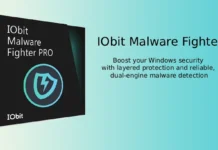There is no guarantee that a single security application can secure your computer from every threat. We need to build our own protection strategies for complete protection. Creating a virtual environment for your system is one among them, on which you run applications and surf the internet. It keeps your system safe and protects from unwanted changes.
Toolwiz Time Freeze is such an easy to use virtualization software for Windows. Just with a click you can creates a virtual environment as a copy of the real system, on which you can install software, visit any website, and watch movies with a peace of mind. Up on rebooting, everything will be erased and keep your system intact.
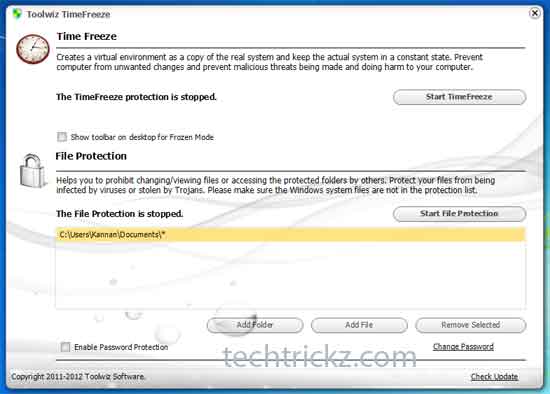
Toolwiz Time Freeze provides higher-level security to computer protection, and quite useful for those who do not want to mess up their system from frequent installation of new software and surf the internet with a peace of mind.
It offers two types of protection. One is by creating a virtual partition and other is by protecting file and folder from being accessed by malware.
Installation and usage of Toolwiz Time Freeze is quite simple. After installation run the tool and click ‘Start Time Freeze’ option to create a virtual environment for your PC. It prevent computer from unwanted changes, and prevent malicious threats being made and doing harm to your PC.
The File Protection option helps you prohibit changing or viewing files or accessing the protected folders by other. Just choose file or folder you want to protect by clicking ‘Add Folder’ or ‘Add File’ option, and click ‘Start File Protection’ option.
Verdict: Toolwiz Time Freeze is very simple to use and provides higher-level security to computer protection. However, it creates only 4GB of virtual space and disables the file and folder protection upon reboot.
It supports all Windows versions (both 32 and 64bit) and can be downloaded (1.2MB) from the developer’s website for free.