There are a handful of reasons to consider installing a best security software on an Android smartphone. According to a report from F-Secure, more than 90% of malware targets Android. This is mainly due to the more open nature of the Android OS. Android users can download apps from a wide range of external sources as well as anyone can submit apps to the Google Play Store without pre-approval, which means Android users face a greater element of risk than iPhones or Windows Phone users, who can install only apps that have been properly checked for safety.
Android malware is typically used to steal your valuable personal data from your phone without your knowledge. If you do decide you want to install antivirus software on your device, there are several to choose from. For instance, Malwarebytes Anti-Malware is one of the excellent security programs for Android.
Malwarebytes Anti-Malware protects your phone or tablet from malware, infected apps, and unauthorized surveillance. It scans your phone’s internal and SD card for known Android malware including Trojans and spyware, and finds and removes malicious code in your installed apps. You can run scan manually or set up a schedule.
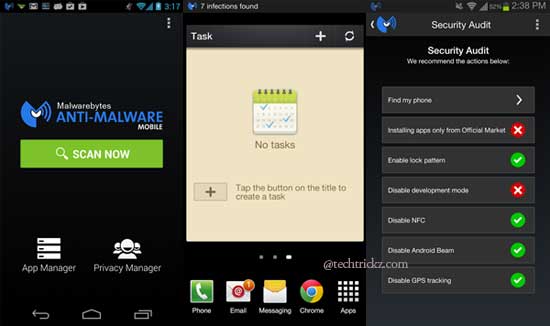
“Security Audit” and “Privacy manger” are two distinct features of this app. Security Audit lets you know if you have got any key security feature switched off and Privacy manger offers a detailed insight into your phone’s permissions and lets you change them from within the app.
Another great feature of this app is that it can also works with “Android device Manger” to help you find your phone if it is lost or stolen.
The “Application Manager” feature lets you identify which applications are currently running, identify all installed applications also, you can enable custom whitelisting of approved apps.



