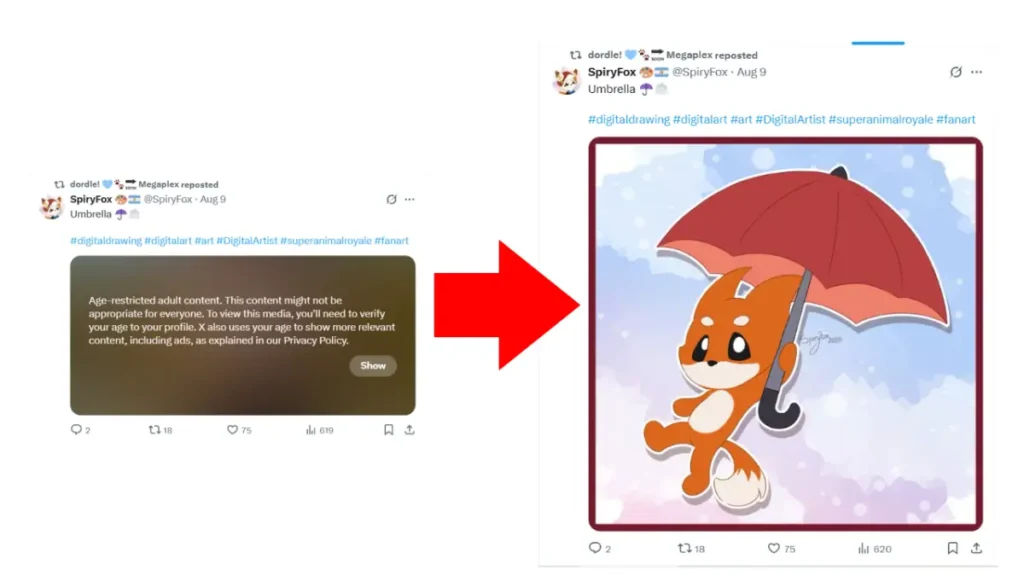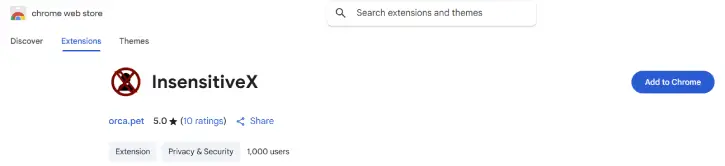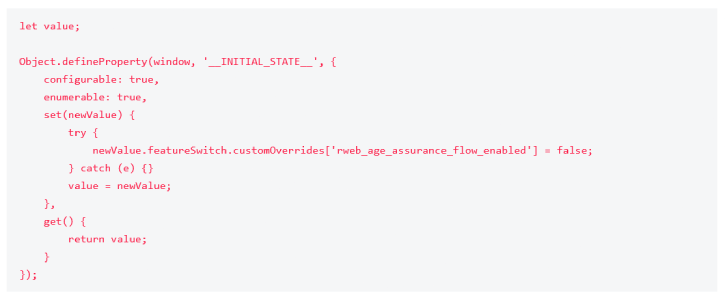Many online services, such as X (formerly Twitter), Xbox, YouTube, Reddit, Google Search, and others, have begun implementing age checks to comply with local laws in countries like the US, UK and others.
In this guide, we will show you a simple method to bypass age verification on X/Twitter. You can get around age verification on X by using a browser extension called InsensitiveX.
Recently, I have mentioned about NextDNS, a popular private DNS service, that has introduced an option to circumvent age verification on websites like X. However, here I present an alternative method to achieve this.
X/Twitter has begun displaying a message that states, “Age-restricted adult content. This content might not be suitable for everyone. To view this media, you’ll need to verify your age.”
To verify your age, users are required to share a government ID and a selfie, which many individuals may not feel comfortable doing. Here is how to bypass this check.
Table of Contents
Bypass Age Verification on X/Twitter Using InsensitiveX Browser Extension
Caution: This method could be risky for your account, so proceed with caution and at your own risk.
This extension lets you watch sensitive media on X (formerly known as Twitter) without needing to provide a selfie or a government ID.
1. Install the extension on your Chrome or Firefox browser.
2. Go to X and try to view any flagged post; you shouldn’t have any problems.
How InsensitiveX Extension Works?
You might be curious about how this extension works. According to the developer, “the X platform uses a set of internal settings called ‘feature switches’ that control how it behaves.
One of these settings is called rweb_age_assurance_flow_enabled, which is activated when a user sees the age verification prompt for adult images.
The extension bypasses this prompt by making sure this setting is turned off when the page loads. Below is the entire source code of this extension.
Conclusion
The InsensitiveX extension can help you get around age verification, but these laws are meant to protect young people from harmful or inappropriate content. By using this extension, you are agreeing that you are old enough to access the content legally.