As pen drives or USB devices are extremely handy, anyone can easily copy or steal data from your computer, even your OS completely without your knowledge.
In order to prevent such things you have to implement some sort of protection on your computer. The freeware utility MK Drive Access Control might be a good free utility.
It will lock all drives including USB and CD/DVD drives from unwanted access with a password.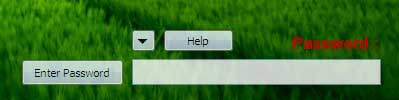
After installation, run the utility and enter a password of you choice, then click on ‘Enter Password’ button. This will open a new window where you will see all drives listed.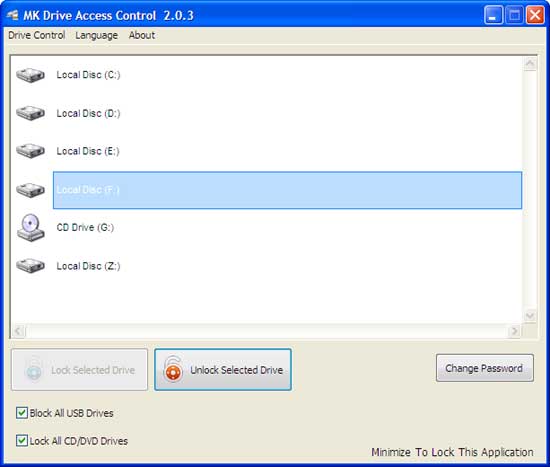
Select any one that you wan to protect. And also don’t forget to check the box against ‘Block all USB Drives’ and ‘Lock all CD/DVD Drives’.
This kind of protection is very useful in some instances. The freeware program MK Drive Access Control can be downloaded from here for Windows 7, Vista and XP.



