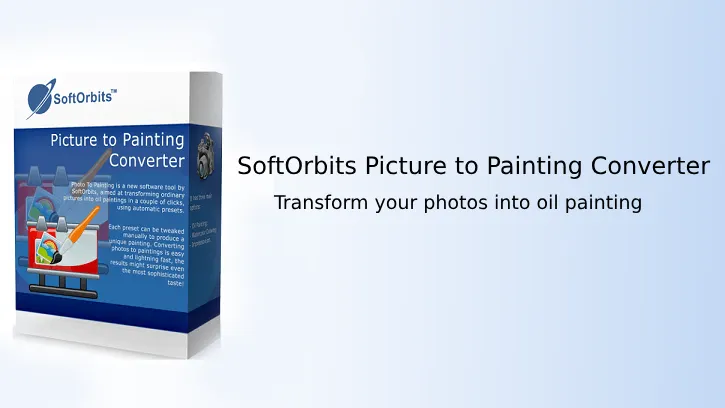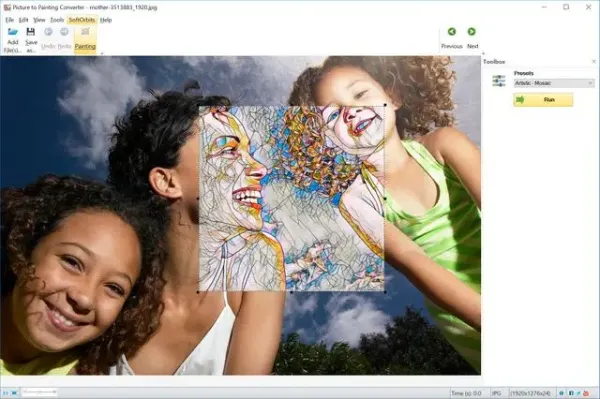If you want to turn your photo into an oil painting or watercolor, SoftOrbits Picture to Painting Converter makes it easy. Just a few clicks can change your regular picture into a beautiful oil painting, watercolor or impressionists art.
SoftOrbits Picture to Painting Converter for Windows provides a range of preset styles, including Oil Paintings, Watercolors, Impressionist art, and Cartoon and Comics effects to make thing a lot easier. Additionally, if you want to enhance the effect, you can make manual adjustments to the settings.
The software features an easy-to-use interface that anyone can navigate, regardless of their skill level. Using it is very simple, simply upload your image, choose your favorite style from the available preset options, and watch as the software transforms your photo.
For a limited time, you can obtain a free license key for this software. Here is how to get it.
Table of Contents
Obtain Free License for SoftOrbits Picture to Painting Converter
1. Visit the giveaway page for the SoftOrbits Picture to Painting Converter.
2. Enter your email address in the designated box and click the “Request Full Version Key” button.
3. Complete your basic profile to receive your free license code for the application.
4. Now, download the application from developer’s webpage (link)to your computer. Install it and use your free license code to register and activate it.
+License code
PNT9-WTDBM-TRUAU-ZGJKY
System requirements: Windows 11/10/8/7 (32/64 bit), Intel i3, AMD Ryzen 5 or above SoC, 4GB RAM (min), 1GB Free hard disk space.
Main Features of the SoftOrbits Picture to Painting Converter
- User-Friendly Interface: The intuitive design makes it easy for beginners to create professional-looking paintings.
- Easy-to-Use Presets: Select from various artistic styles like oil paintings, watercolors, and impressionist art.
- Custom Artistic Filters: Apply unique filters to achieve your desired artistic effect.
- Manual Adjustments: Customize your painting’s look with options for brush shape, detail level, number of strokes, stroke thickness, and more.
- Preview Options: Preview the painting effect before saving to ensure it meets your expectations.
- Batch Mode: Convert multiple photos at once, applying the same settings to all, which saves time and effort.
- Watermark Feature: Add your signature or watermark to protect your artwork from unauthorized use.
- Simple Photo Editing: Includes basic editing tools for cropping, rotating, and adjusting brightness and contrast.
- Multiple File Formats: Supports various image file formats for both input and output.
Conclusion:
SoftOrbits Picture to Painting Converter lets you transform your photos into canvas paintings or drawings with just a few clicks. The software also offers effects like comic and cartoon styles, making it easy to create fun and creative displays with your photos. This allows you to express your creativity in unique ways.