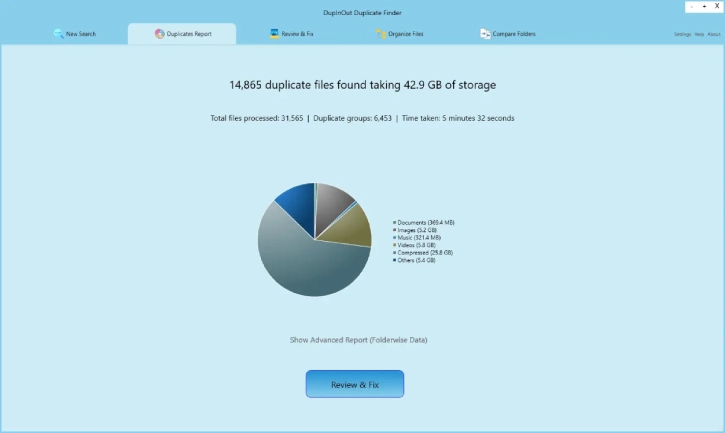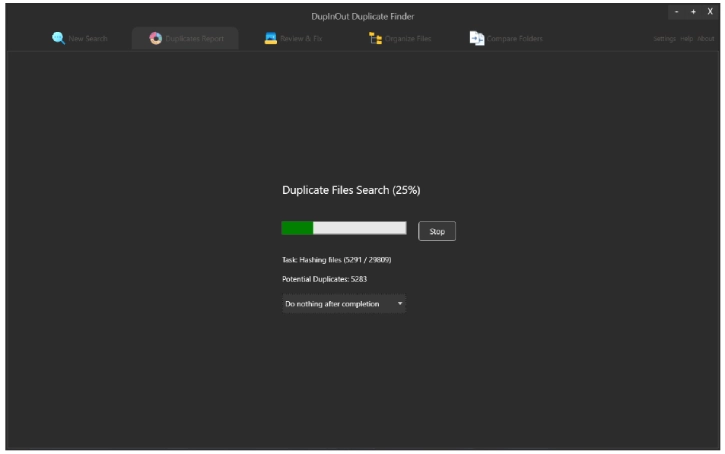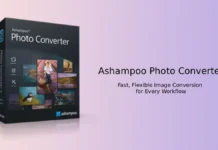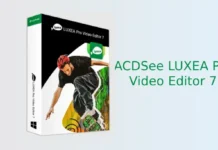Duplicate files—whether they are documents, photos, music, or videos—can take up valuable space on your PC. Searching for and identifying duplicate copies of files on your computer can be a challenging task. Here comes the importance of using Duplicate File Finder applications, like DupInOut Duplicate Finder.
DupInOut Duplicate Finder is an easy-to-use application designed to help you identify and remove duplicate files, thereby freeing up valuable storage space on your computer. It utilizes advanced algorithms like SHA-256, SHA-1, MD5, and CRC32 to find exact duplicate files on your Windows PC.
With this program, you can confidently choose to replace, relocate, rename, or permanently delete data. It ensures that all actions are executed accurately, maintaining data integrity while enhancing your workflow efficiency.
DupInOut Duplicate Finder is a Windows program which supports Windows 11, 10, 8 and 7.
Table of Contents
Main Features of DupInOut Duplicate Finder
- Multi-Format Duplicate Identification feature helps to find duplicate documents, music, videos, and photos across various file types.
- Exact Files Finder feature uses advanced algorithms to find exact-matching duplicate documents.
- Similar Photos Finder feature identifies visually-similar photos.
- Duplicate Music Finder scans and removes duplicate music tracks.
- Folder Compare feature compares two folders to identify identical, different, and additional files for efficient synchronization.
- File Organizer feature organize scattered files based on creation date, modification date, or file extension.
- Smart Filters provides customizable scan filters, including predefined file extensions and adjustable file size filters.
- Data Protection Mechanism protects against accidental deletion by preserving at least one file in each duplicate group.
You can grab a free copy of DupInOut Duplicate Finder software under a giveaway. This guide explain how to get this system utility for free.
Get Free Full Version of DupInOut Duplicate Finder
1. Go to official webpage and download the Duplicate Finder application (link).
2. Install the program and launch it.
3. Click on the Activate link label in the upper right corner the app window.
4. Enter the license key below and click the Activate button.
+License code
GIVEX-AWAYX-22387
Conclusion
DupInOut Duplicate Finder is a software designed to identify and eliminate duplicate files, helping to reclaim storage space. With its intuitive interface, adjustable scanning settings, and capabilities such as content-based analysis and visual reporting, it stands out as an effective solution for optimizing digital storage.