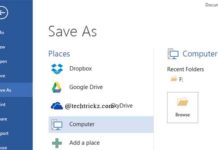Microsoft just released a customer preview version of its flag shipped product Microsoft Office 2013 (also known as Microsoft Office 365 and codenamed Office 15) with several outstanding features. It has a revamped Metro interface and supports both touch screen devices and traditional desktops. However, it supports only Windows 8 and Windows 7 operating systems.

Microsoft Office 2013 (Microsoft Office 365 Customer Preview) can be downloaded from Office.com/Preview (web installer) and offline version (32bit/64bit) from Microsoft technet (see “download the msi package now” option at the bottom of the page).
The 32-bit version has around 625MB in size and 64-bit has 703MB in size. You must use the product key given on the download page to activate your evaluation version during installation.
Important Note: The offline installation does not support Microsoft Office 2013’s feature fast streaming or side-by-side operation with older versions of Office, so you will need to uninstall existing Office programs on your PC to install Office 2013.
Below are some of the new features of Office 2013 Customer Preview:
- Powerful new versions of Word, Excel, PowerPoint, Outlook, OneNote, Publisher, and Access.
- Revamped application interface based on Microsoft’s Metro design.
- Deep integration with Microsoft’s Cloud Service Skydrive (Get an additional 20 GB of SkyDrive online storage (coming soon)
- More social integration. Talk to anyone using Skype, including 60 minutes of free international calls every month (coming soon)
- Increased Touch support for Tablets and Touch sensitive monitors
…..and much more!