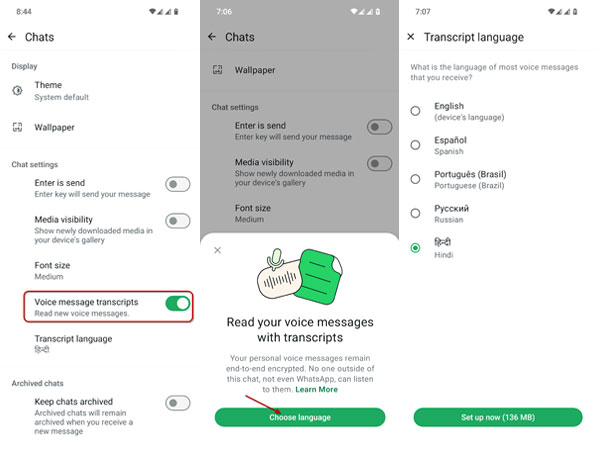Meta is rolling out a voice message transcript feature for WhatsApp. This feature will transcribe audio messages into written text. This feature will be helpful to know the content of the voice message when you are in a noisy place where the audio often gets lost in the background sound. Additionally, people with hearing impairments can also use this feature.
Meta’s new voice message transcript feature for WhatsApp currently supports a limited number of languages, including Russian, Hindi, Spanish, Portuguese, and English. However, on iOS devices, users may have access to more language options if Siri is enabled.
The transcript feature is currently rolling out globally, so it may take a few days to get it on your account. Here is how to turn On/Off and read voice message transcripts in WhatsApp.
Table of Contents
Turn On WhatsApp Voice Message Transcript Feature
1. Open WhatsApp, tap the three-dots menu and select Settings.
2. In Settings, tap Chats.
3. Next, tap Voice Message Transcripts toggle button to turn On (or Off) the feature.
4. Next, tap Choose Language option (first time) and select your Transcript language.
5. It will starts downloading your language, which weighs around 136MB.
ALSO READ: How to Mention Someone in Your WhatsApp Status
How to Read Voice Message Transcripts on WhatsApp
1. Enable voice message transcripts feature on your device as described above.
2. Now, tap and hold a voice message, then tap Transcribe.
3. Tap the down arrow button in the voice message to reveal more of the transcription.
The voice message transcript might take a moment to become available. It’s important to note that the accuracy of these voice message transcripts may vary.
If you receive a “Transcript unavailable” error, it may be because the transcript language setting doesn’t match the language of the voice message. Additionally, some words may not be recognized, possibly due to background noise. Another potential reason is that the voice message language is not supported.
Regarding the privacy and security of voice message transcripts, since the transcripts are generated on your device, no one else – not even WhatsApp – can hear or read your personal messages.