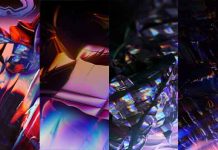Are you looking for Android 9 Pie update for your smartphone? The good news is that Android 9 Pie based Resurrection Remix 7.0 has been released and it is now available for many devices. Xiaomi Redmi Note 5 Pro, Moto G5 Plus, OnePlus 3, ZenFone 3, Redmi 4, Xiaomi Mi A1, Mi A2, Redmi 3S, Yureka Black, Samsung Galaxy S7, Samsung Galaxy S5 and many more device gets Android Pie update.
Resurrection Remix 7.0 is an open source custom ROM and it offers Android 9 Pie, personalization for home screen, lock screen and buttons, re-imagined quick settings menu, custom gesture controls, latest Google security patch, and many features alongside Android 9 Pie native features like Adaptive battery, adaptive brightness, app actions, new notification system, UI changes, etc.

Resurrection Remix might not be everyone’s choice, but this custom ROM has many fans. If you are interested and want to enjoy the latest Android 9 Pie on your device, here is how to flash the official Resurrection Remix RR-P-v7.0.0 on your device.
Contents
How to Install Resurrection Remix 7.0 (Android Pie)
Keep in mind that Resurrection Remix RR-P-v7.0.0 stable version not yet available. The nightly builds are now available for download, which means the ROM may include some bugs.
As always, before installing the custom ROM remember to backup every data you have on your phone.
Requirements to install Resurrection Remix RR-P-v7.0.0:
1. Make sure you are downloading correct firmware file for your device from here or here
2. Unlocked bootloader and TWRP recovery installed on the device
3. Backup all data you have on the phone.
4. Ensure battery charge above 50% on your phone to prevent accidental shutdown while flashing the firmware.
5. Google apps package (optional) – download
Installation Instruction
1. Download the latest version of Resurrection Remix (RR-P-v7.0.0 zip) for your device from above.
2. Download Android 9 Pie compatible Gapps zip file from above.
3. Transfer both zip files to your phone’s storage.
4. Switch off the phone and boot into TWRP
5. Choose ‘Backup’ and create a full backup.
6. Now, choose ‘Wipe’ > Advanced Wipe and wipe Cache, System and Data partitions.
7. Now, choose ‘Install’ > navigate to ROM zip file and flash it. Once done flash Gapps zip file as above and then reboot the phone.
The first boot will take 5 to 10 minutes. Need help? let us know in the comment below. [Source]