Microsoft has released an update (KB2671501) for Windows 8 Developer Preview and Windows 8 Server Developer Preview to extend its expiration date to January 15, 2013. Previously it was set to March 11, 2012 for Windows 8 DP and April 8, 2012 for Windows 8 Server DP. Though Windows 8 Consumer Preview (Windows 8 Beta) is scheduled to release on Feb 29, 2012, users can continue using the Developer Preview another 11 months.
I think this update (KB2671501) is set to be helping Windows 8 Developer Preview users who cannot immediately update to the upcoming Consumer Preview (Windows 8 Beta).
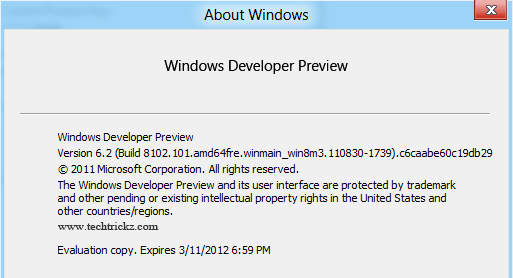
However, you must install this update before the expiration date of Developer Preview. After the activation license expires, Windows 8 Developer Preview and Windows 8 Server Developer Preview will periodically restart.
After you install this update, Windows automatically tries to reactivate after the restart until activation is successful. You can check the expiration date by typing winver.exe in Run dialog box and then hitting enter key. (via)




Hi, aatif, thanks for seeing here. I think it is better for waiting Win8 Consumer Preview which is scheduled to release on Feb 29.
Didn’t checked preview till now . i thought it is expired and i forgot about it . Now this post remind me that i have to check it 😛 Thanks for the notification . going for it