Want to watch YouTube videos—and the ads inside them—much faster than the built-in controls allow?…
Apple iOS 18.2 Lets You Uninstall App Store From iPhone (How to Reinstall App Store)
Apple has released iOS 18.2 beta 1 with more AI features, improvements and new changes. The most important change in this beta is the ability for users in the European Union to uninstall built-in apps, including App Store, from their iPhone and use another app marketplace like AltStore. This is a change that Apple was required to make due to new EU regulations called the Digital Markets Act (DMA).
Starting with iOS 18.2 update, EU customers will have the option on their iPhone to uninstall any system apps, including the App Store, if they choose. You can delete Camera, Safari, Photos, Notes, Reminders, Calculator, Calendar, and Music apps from your iPhone, and download and install apps from other sources.
If you uninstall apps like the App Store, Photos, Notes, etc. from your iPhone, you may wonder how you can get them back. Since the App Store is one of the apps you can remove, you can’t reinstall other system apps without the App Store. The good news is that Apple has provided a way to restore these system apps on iOS 18.2, even if you’ve deleted them.
Table of Contents
How to Uninstall System Apps on Your iPhone Running iOS 18.2?
1. First, press and hold the app that you want to uninstall, for example the App Store app.
2. Next, select “Remove App” and tap the “Delete App” option.

3. In the pop-up window, tap the “Delete App” option again to confirm.
How to Reinstall App Store on iPhone Running iOS 18.2?
If you have uninstalled the App Store from your iPhone, you cannot directly restore the system app. So, before uninstalling the App Store, you should install an alternative app marketplace like AltStore to reinstall the App Store.
1. Go to Settings and choose “App Installation”.
2. Scroll to the bottom and select “Restore App Store”.
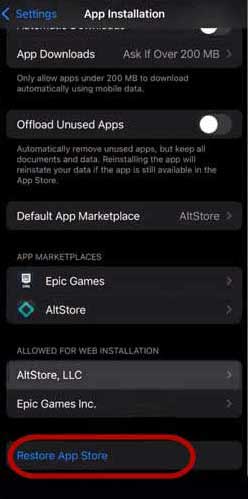
3. This will restore the App Store on your iPhone.
Once the App Store is restored, you can reinstall other system apps on your iPhone. The latest iOS 18.2 Beta 1 update is currently only available for software developers to test. The full public release of iOS 18.2 with this new uninstall feature will likely happen later this year.



