Google introduces a new feature for its browser Google Chrome called multiple profiles. It is useful, for example, if you require multiple instances of login to Google account or if more than one person using Chrome browser on a computer and want their own bookmarks, extensions, apps, etc for their profile.
This feature is currently available in Chrome’s Canary builds and Chromium. However, it is more limited and you can only identify profiles using Google accounts.
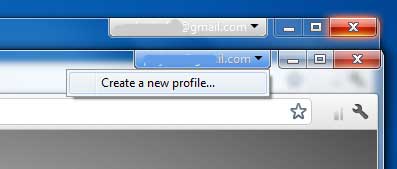
To enable this feature, Just enter about:flags in the address bar, enable “Multiple profiles” and click “Relaunch browser” at the bottom of the page. Then, click Option – Personal Stuff – Create new profile.
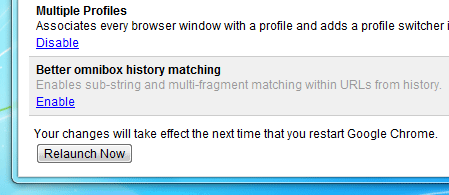
The main benefit of this addition to Google Chrome is that, you don’t need complicated tweaking or add-ons to create multiple profiles, this feature is now available in the interface. (Via)


