The Google Chrome’s sync option lets you sync all your preferences, bookmarks, extensions, apps, passwords, etc with other Chrome browsers through your Google Account, so that they are available from anywhere and no matter what computer you are using. However, the recent security glitches prove that the security of our data in the cloud has no guarantee.
Yes, there is not much problem if somebody knows what extensions, bookmarks, or apps we are using, but what about if somebody gets our passwords, mailing address, phone number, or credit card details?
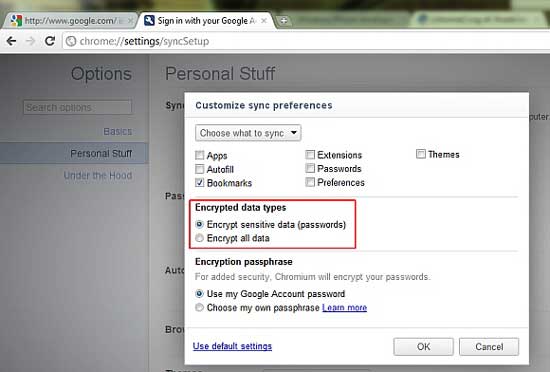
If you enabled sync option in Chrome, most likely your form autofill data (passwords, username, and other personal data) will also pushed to Google’s servers, only your passwords are encrypted now.
Luckily, a new option has arrived to Google Chrome, which allows you encrypt all your sync data (see screenshot above) – (Via).




This is great but it doesn’t work on Linux. If you turn it on on Windows and then start Chrome on linux your bookmarks will be broken.
Hi. Nice article. The encryption indeed is a must if saving form data and/or passwords. I myself don’t have that issue though i encrypt anyway cause i never save password in chrome thus it doesn’t sync any to the cloud.. Not to do free marketing for them but Lastpass is a really handy extension that allows you to store usernames/passwords separate from the browser and encrypted.