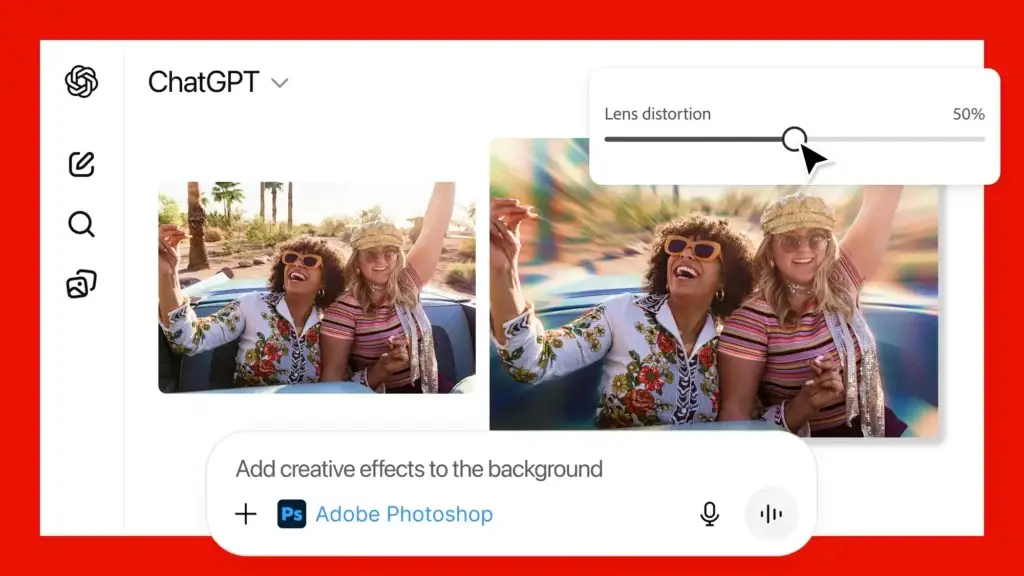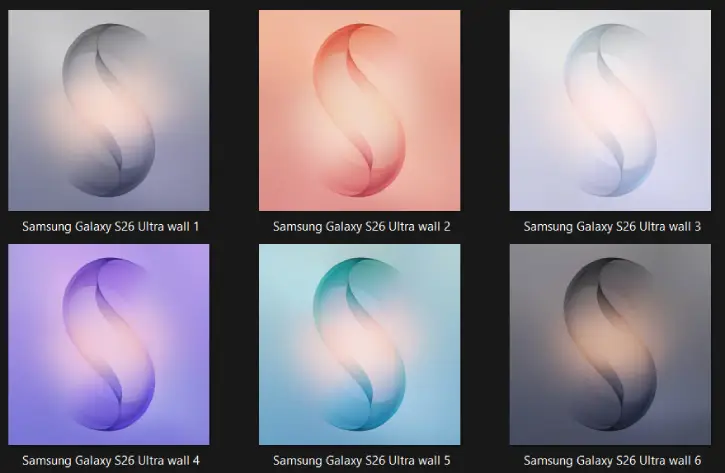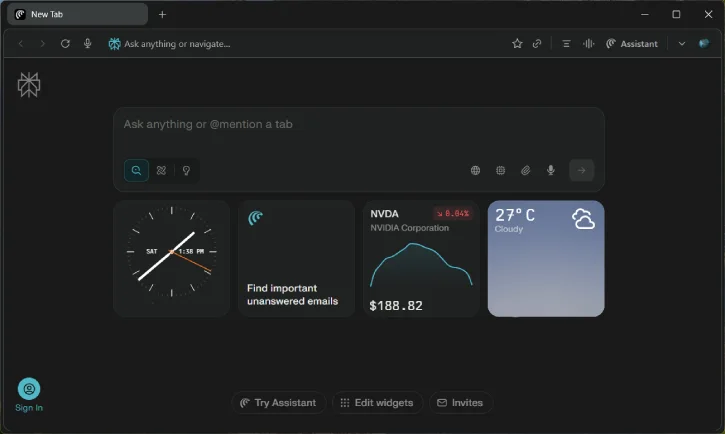Adobe has announced the integration of Photoshop, Express, and Acrobat within ChatGPT. Users can use…
Download OxygenOS 9.0.11 for OnePlus 6T With Improved Nightscape Mode
OnePlus 6T has been updated to OxygenOS 9.0.10 with December 2018-security patch and performance improvements. The new update will improve Wi-Fi connection stability, Face Unlock, and Nightscape camera mode performance on the device. The update will also include general bug fixes.
You can download OxygenOS 9.0.10 OTA update for OnePlus 6T from the link below, if you go for manual installation. The OTA (over the air) update just weighs around 154MB and starts rolling out to the device. While, the good news is that the OEM starts OxygenOS Open Beta program for OnePlus 6T, which means you can test new features and changes before everyone else. Interested users check this post for downloading OxygenOS Open Beta 1 and installation instruction.

UPDATE: OnePlus starts rolling out OxygenOS 9.0.11 stable update for OnePlus 6T with bug fixes and optimizations. The OTA update just weighs only 70MB and does not include any major changes. You can download OxygenOS 9.0.11 OTA for OnePlus 6T from below link.
OxygenOS 9.0.10 changelog and OTA download:
– Updated Android security patch to 2018.12
– Improved Wi-Fi stability for better connectivity
– Face Unlock improvements
– Improved Nightscape performance
Since the OTA roll out take places in phases, it will take a few days to reach the update on all devices. To get it early, you can use a VPN (like Tunnelbear) and set the location to Germany or Canada.
Table of Contents
Download OxygenOS Stable Update for OnePlus 6T:
Download OxygenOS 9.0.10 [official] [mirror]
Download OxygenOS 9.0.11 [official] [mirror]
How to Install OxygenOS 9.0.10 Update Manually on OnePlus 6T
1. Download the full OTA update directly from here (For global variants) and save it on your phone.
2. Open the ‘Settings’ app.
3. Go to ‘System updates’, tap on the top right corner icon and in the menu, tap on Local upgrade.
4. Choose the upgrade package and then immediately upgrade. System will start the upgrade process and reboot. (Source)