There are several reasons that you want to send a message at a pre scheduled time and date, for example, to remind your friends about an event, to send a happy birthday message at midnight, or to send an important business email right on the hour and like that. Here is how to schedule and send SMS, Tweets, Gmail and Facebook status at a pre-determined time and date from your Android phone.

Schemes is a free Android app that brings a function to send messages based on a set schedule you set on your device. It supports SMS, Twitter, Gmail as well as Facebook and lets you set the time and the date for the message, Tweet, Facebook status or Email to be sent.
You can send messages via text (SMS), Twitter, Facebook or emails (Gmail only) and send the same (delayed) message to up to all four networks at the same time. You can choose the desired networks from the message creation screen.
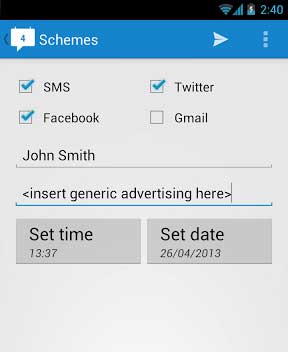
The app has a cool Holo UI and quite easy to use. Select the networks (SMS, Twitter, Gmail, Facebook), write your text and then set the desired time and date to send the message.
Schemes can be downloaded free from Play Store.





