Looking for an all-in-one application to manage your Android device and installed apps very efficiently and easily? Norton Mobile Utilities may be a best answer. It is a free Android app (beta) that can be used to manage every aspect of your Android based smartphone.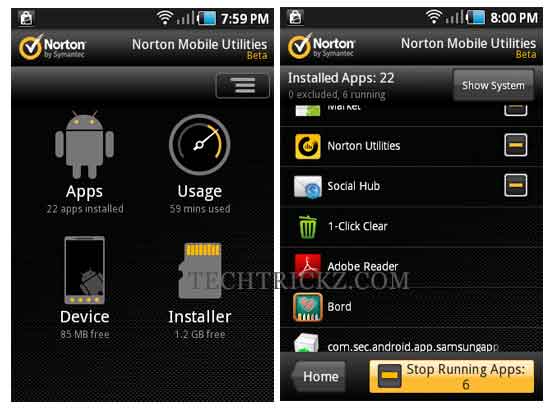
With Norton Mobile Utilities, you can stop running apps, uninstall unused apps to save space, move apps to SD card, back up apps to your SD card, find and manage installer files on your SD card, etc with few clicks.
Another useful feature is its ability to provide detailed information on the behavior of individual apps such as battery usage, CPU time, system time, user time, memory usage, and permissions, etc.

The customizable Norton Mobile Utilities widget allows you quickly access some useful features from your home screen (see screenshot above).
It also shows graphical real-time monitors for battery, CPU, memory, and network status, detailed reports of CPU, battery, memory, and network usage for all applications installed on your device.
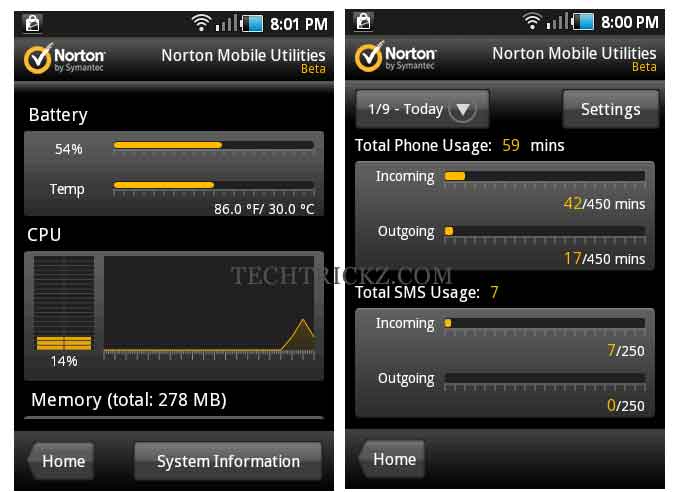
You will also get quick information on system such as Android version, hardware details, networks, and much more with a click. You can also keep track of phone, SMS and data usage, and warns you if you go beyond your set limit.
These entire features makes Norton Mobile Utilities an inevitable tool to manage a phone efficiently and easily, especially if you are a new user to Android or using a low spec phone.
It works on Android 2.1 and higher and can be downloaded at Android Market



![[U]Coolmuster Android SMS + Contacts Recovery App (Giveaway) Coolmuster Android SMS + Contacts Recovery](https://techtrickz.com/wp-content/uploads/2025/05/Coolmuster-Android-SMS-Contacts-Recovery-218x150.webp)