Does your Android phone’s default font size look too small? Do you want to make it to little bigger (or smaller) for easy use of your phone? Here is how to change Android system font size globally without rooting the phone with a free app called Big Font.
Big Font is a little, free app that allows you to scale Android system font size from 85% (smaller) to 130% (bigger). The app works on any phone running Android 2.3 or above OS.

[See the differences of font size on a Samsung Galaxy phone: Smaller (85% – Normal (100%) – Larger (130%) ]
The app is quite simple to use. After installation, run it and tap on the left or right of normal (see screenshot below) to switch the system font size in percentage. You can preview the scaled text before applying the settings. Finally tap on ‘Apply’ option.
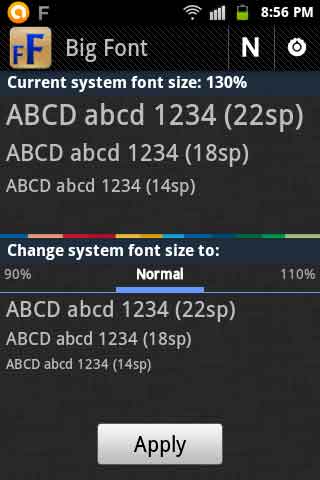
Big Font allows you to alter system font size only. It can’t alter some apps font size. Interested Android users can download the app from Android Market App Store for free.



