Aiseesoft FoneTrans is an easy-to-use iOS data transfer tool for syncing your iPhone, iPad, or…
Enable Screen Recording on Android Kitkat with Wanam Kit
As you may know, Android 4.4 KitKat lets you record anything that happens on your phone’s screen for 3 minutes, but it is somewhat complex process, because your phone needs to connect with your PC and access to ADB (Android Debug Bridge). However, there are few apps available at Play Store to enable screen-recording feature in Android 4.4 KitKat, but your phone must be rooted.
Wanam Kit, which is an Xposed module created by the famous Wanam Lite ROM developer, brings screen recording option on Nexus devices running on Android 4.4 KitKat firmware.
Please note that Wanam Kit is not for just providing screen-recording option, this module brings several customization options on Nexus devices. You can get more details and download from Play Store.
INSTALLATION & USAGE
Installation and usage of Wanam Kit is simple. Make sure your device is rooted and busybox installed. Now, download and install Xposed framework (see details here), then reboot your device. Download Wanam Kit from the Play Store, activate Wanam Kit from the Xposed Installer then reboot your device.
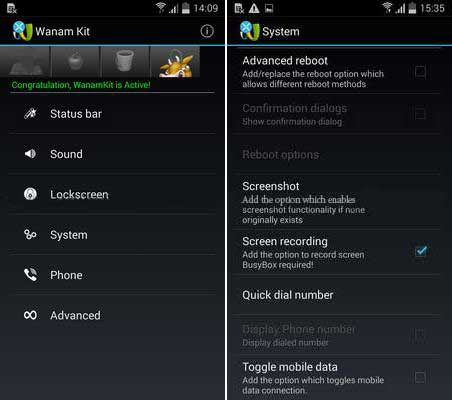
After installing Wanam Kit, run it, go to System menu, activate the voice-recording option, and restart the device. Now, you will see a new entry called Screen recording under advanced power menu.
To record, jut taps the Screen record and it will start recording anything that is happening on your screen. The recording duration is only 3 minutes. To stop recording, tap on the Stop button located in the dropdown menu at the Recording Screen notification. Your recorded video will be saved in the Pictures folder / ScreenRecord on your device.



