Do Not Track, the advert blocking technology that comes pre-built into Firefox, Internet Explorer and Safari has now available for Google Chrome as an add-on. Do Not Track (DNT) is a technology and policy proposal that lets you tell websites that you don’t want your internet activities tracked by advertising system (including analytics services, advert networks, and social platforms).
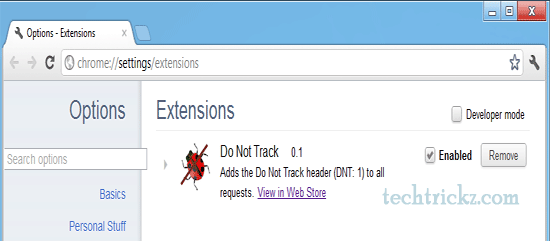
DNT, first introduced by Microsoft in Internet Explorer 9 (IE9), signals a user’s opt-out preference with an HTTP header, a simple technology that is completely compatible with the existing web.
Though few third party web-tracking services offer a reliable tracking opt out and tools for blocking them, they are neither user-friendly nor comprehensive. DNT provides users with a single, simple, persistent choice to opt out tracking.
Google has never said why Do Not Track option is not built into Chrome, however, by not removing it from the Chrome Web Store, it looks that it doesn’t mind someone else creating the add-on.
DO Not Track add-on only works in Chrome 17 Beta and later versions. Users can download it from Chrome Web Store here.



