Cloud Save is a handy extension for Google Chrome that helps you save files from web (images, software, music, etc) to a cloud service without downloading the file to your computer. It supports popular cloud services like Google Doc, DropBox, Flickr, Piccassa, Box.net, Twitpic and more.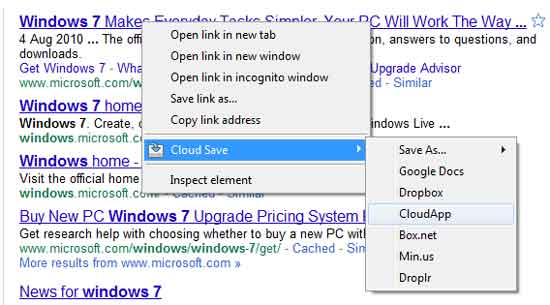
Using this extension is quite simple, after installing the Cloud Save extension, just right click a link or image on a webpage, and select a destination to save it.
Notes: You don’t have permission to save all file types in Google Docs unless you’re an enterprise Google Apps user. Also, there have been reports that Picasa doesn’t work. This should be fixed shortly.
Advertisement
Advertisement



