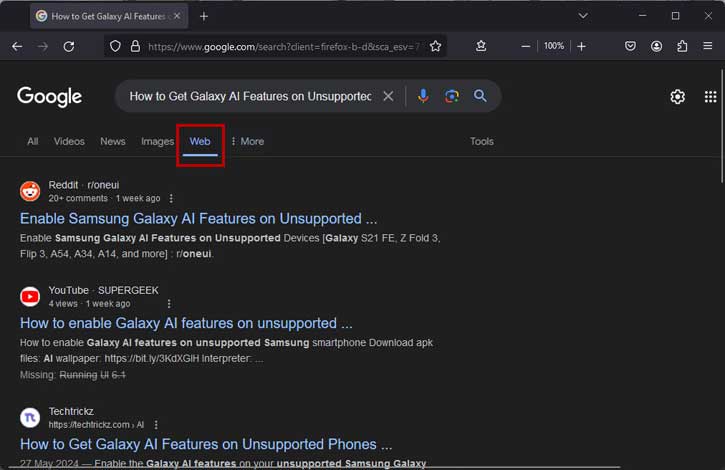Struggling with slow internet speeds is frustrating, but NetOptimizer can fix it. Though Windows has…
Chrome App to Generate Google+ Scrap Photos
If you are a Google+ user, there is no need to say about Scrap Photos. They are small thumbnail images appear as featured images on the top of our profile and help us to smarten our profile page. We can place 5 images on the profile page and titivate the page by selectively choosing the images. Here is a chrome app called Google+ Scrap Photos Generator to quickly make images for Google Plus profile page.
How to use Google+ Scrap Photos Generator

1. Install Google+ Scrap Photos Generator from Chrome web store and run it.
2. Drag and drop any images on the dashed area and select a region by dragging the ‘bright’ area.
3. In the credit box write something (optional) and click Go button.
4. Then, save each image (right click and select save image as) on your computer and upload to Google+.
Hope you’ll enjoy this post. You can download Google+ Scrap Photos Generator at Chrome Web Store